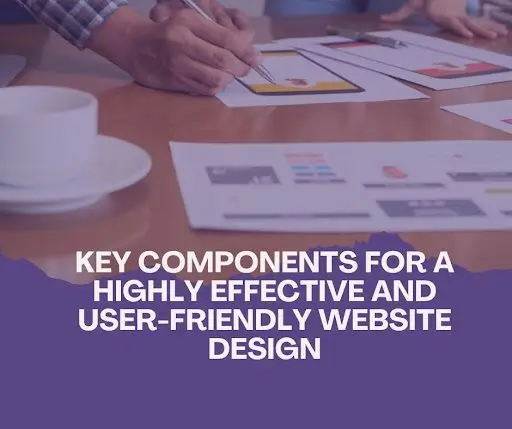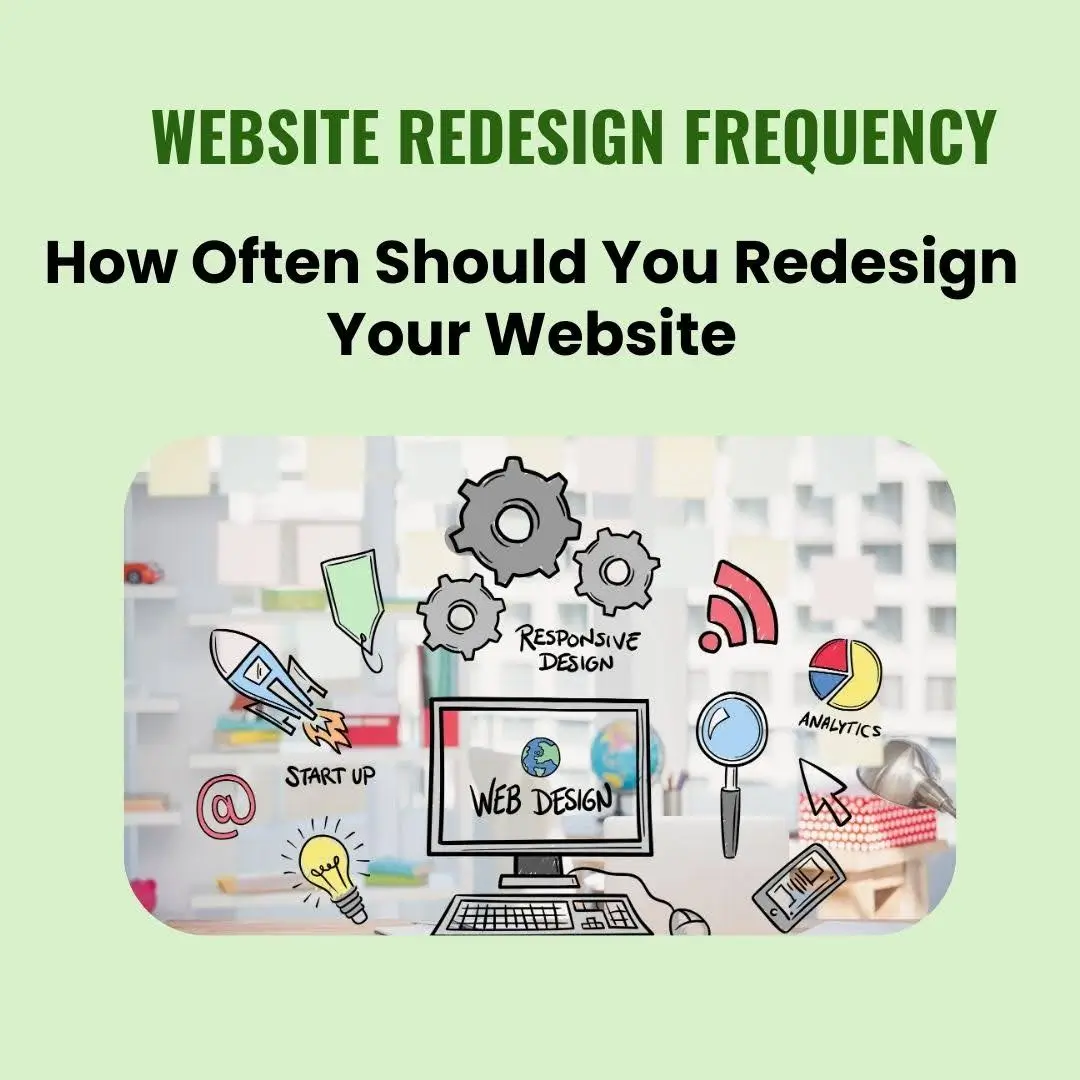A user-friendly website is a website that is easy to use, navigate, and understand by visitors. User-friendly website can make a positive impression on visitors, increase their engagement and satisfaction, and ultimately lead to more conversions and sales. A user-friendly website can also boost the SEO ranking, performance, and reputation of the website. But how can you create a user-friendly website design that meets the needs and expectations of your target audience? In this article, we will unveil the key components of a user-friendly website design and provide some tips and examples on how to achieve them.
Responsive Design

Responsive design is a design approach that enables websites to adjust to various screen sizes and devices. It ensures optimal appearance and functionality on desktop computers, laptops, tablets, and smartphones. Additionally, responsive design can enhance user experience, SEO ranking, and website performance.
- To create a responsive design, you need to use flexible layouts, fluid grids, and media queries. Flexible layouts allow the website elements to resize according to the screen width. Fluid grids use relative units (such as percentages) instead of fixed units (such as pixels) to arrange the website elements. Media queries allow you to apply different styles based on the screen size or device features.
- One of the benefits of responsive design is that it can cater to mobile users, who are increasingly becoming a large segment of web traffic. Mobile users have different needs and preferences than desktop users, such as smaller screens, touch interfaces, and limited bandwidth. Responsive design can provide a seamless and consistent experience for mobile users by adjusting the layout, content, and functionality of the website according to their device capabilities.
- Responsive design offers another advantage by enhancing your website’s visibility on search engines. Popular search engines like Google give preference to mobile-friendly and responsive websites. These search engines consider multiple factors when ranking websites, including loading speed, user engagement, and content quality. Responsive design positively influences these factors by reducing loading times, increasing user satisfaction, and delivering relevant content across different devices.
- For an in-depth understanding of how to build responsive websites, you can explore the comprehensive guide titled “Mastering the Art of Responsive Web Design.” This resource provides valuable insights and actionable steps for creating websites that effortlessly adapt to various devices, ensuring an exceptional user experience and contributing to your website’s overall success.
Visual Appeal

Visual appeal is the aesthetic aspect of the website design that influences the first impression and perception of the website. The Visual appeal can attract and retain the attention of visitors, convey the message and mood of the website, and enhance the credibility and professionalism of the website. To create a visual appeal, you need to use fonts, colors, images, and animations that are consistent, contrastive, and simple. Fonts should be legible, readable, and suitable for the website theme. Colors should be harmonious, complementary, and appropriate for the website’s tone. Images should be relevant, high-quality, and optimized for the web. Animations should be subtle, smooth, and functional.
- One of the factors that affects visual appeal is color psychology, which is the study of how colors influence human emotions and behaviors. Color psychology can help you choose color schemes that match your website’s purpose, audience, and message.
For example, blue can evoke trust, calmness, and professionalism; red can evoke excitement, urgency, and passion; green can evoke nature, health, and growth; yellow can evoke happiness, optimism, and creativity; etc. Color psychology can also help you create color palettes that balance warm and cool colors, bright and dark colors, and primary and secondary colors. - Another factor that affects visual appeal is white space, which is the empty space between and around the visual elements of the website. White space can help to create a clean, simple, and elegant look for the website. White space can also help to improve the readability, focus, and attention of the visitors. White space can also help to highlight the important or relevant information or features of the website.
- A third factor that affects visual appeal is visual consistency, which is the degree of harmony and coherence among the visual elements of the website. Visual consistency can help to create a unified and professional look for the website. Visual consistency can also help to enhance the usability, accessibility, and recognition of the website. To achieve visual consistency, you need to follow some design principles, such as alignment, proximity, repetition, contrast, hierarchy, balance, etc.
Content Structure
Content structure plays a vital role in organizing the information and functionality of a website. It helps visitors find what they are looking for, understand the website’s purpose, and achieve their goals. Utilizing elements such as headings, subheadings, lists, and clear, concise paragraphs is crucial in creating an effective content structure. Headings summarize each section’s main idea, subheadings break down topics, lists highlight key points, and paragraphs present one main idea with short sentences.
Another factor to take into account is the role of user-friendly websites in behavior change. The well-structured content of a user-friendly website can have a positive impact on visitor behavior by making it simpler for them to navigate, interact with, and ultimately complete desired tasks.
In addition to these strategies, tools like a table of contents and blog posts can aid in content structuring. A table of contents provides an article outline, helping visitors navigate and grasp the article’s scope. Meanwhile, blog posts, with their catchy titles, engaging introductions, clear bodies, and strong conclusions, allow you to share knowledge, opinions, and experiences, fostering engagement and authority while improving search engine visibility.
Navigation
The navigation system directs users across a website. Navigation can help visitors explore the website content, access the different pages or sections of the website, and return to where they came from. To create a navigation system, you need to use menus, links, breadcrumbs, and search bars that are usable, accessible, and visible. Menus should be easy to locate, operate, and understand. Links should be descriptive, distinctive, and functional. Breadcrumbs should show the current location and path of the visitor on the website. Search bars should allow the visitors to enter keywords or phrases and find relevant results.
One of the types of menus that you can use for your navigation system is a navigation bar, which is a horizontal or vertical strip that contains links to the main pages or sections of your website. A navigation bar can help your visitors get an overview of your website’s structure, find the information or features they need, and switch between different pages or sections easily. Consistent, uncomplicated, and easy-to-use navigation bars are ideal.
Another type of menu that you can use for your navigation system is a dropdown menu, which is a menu that expands or collapses when the user clicks or hovers over a link or button. You may conserve space on your website, group your links into categories or subcategories, and give your visitors more alternatives or information by using a drop-down menu. A drop-down menu should be responsive, clear, and fast.
The third type of menu that you can use for your navigation system is a search box, which is a form that allows your visitors to enter keywords or phrases and find relevant results on your website. A search box can help your visitors to find what they are looking for quickly and easily, especially if your website has a lot of content or pages. A search box should be visible, accessible, and user-friendly.
Technical Aspects
The elements that have an impact on a website’s functionality and performance are technical ones. On various browsers or devices, the website can operate correctly, safely, and efficiently thanks to technical considerations.
- To improve the technical aspects of your website design, you need to optimize loading speed, security, compatibility, and error handling. Loading speed is how fast your website loads on different browsers or devices. Loading speed can affect the user experience, SEO ranking, and conversion rate of your website.
- To optimize loading speed, you need to reduce the size and number of your website files, use caching and compression techniques, and choose a reliable hosting service. Security is how well your website protects the data and privacy of your visitors and yourself. Security can prevent cyberattacks, malware, and data breaches that can damage the reputation and trustworthiness of your website.
- To enhance security, you need to use encryption methods, such as SSL certificates, update your software and plugins regularly, and backup your data frequently. Compatibility is how well your website displays and functions on different browsers or devices. Compatibility can ensure that your website reaches a wider audience and provides a consistent user experience.
- To improve compatibility, you need to test your website on various browsers or devices, use web standards and cross-browser libraries, and fix any bugs or errors. Error handling is how your website responds to unexpected situations or problems that may occur on your website. Error handling can help your visitors to understand what went wrong, how to fix it, or where to go next.
- To implement error handling, you need to use custom error pages, such as 404 or 500 pages, provide clear and helpful error messages, and offer alternative solutions or contact information.
One of the features that can help you improve the technical aspects of your website design is a contact form, which is a form that allows your visitors to send you messages, feedback, questions, or requests. A contact form can help you to communicate with your visitors, collect their information, and provide them with support or assistance. A contact form should be secure, simple, and user-friendly.
A valuable addition to enhancing the technical aspects of your website design is a privacy policy. This document serves as a comprehensive explanation detailing your practices regarding the collection, utilization, storage, and sharing of your visitors’ personal data. A privacy policy can help you to comply with legal regulations, protect the rights and interests of your visitors, and build trust and transparency with them. A privacy policy should be clear, comprehensive, and accessible.
Conclusion
In this article, we have unveiled the key components of a user-friendly website design, which are responsive design, visual appeal, content structure, navigation, and technical aspects. By following the tips and examples we have provided, you can create a user-friendly website design that can improve the user experience, SEO ranking, and performance of your website. If you need more help or guidance on how to create a user-friendly website design for real estate business goals, you can contact us or check out our portfolio of user-friendly websites for real estate. We hope you enjoyed this article and learned something new. Thank you for reading!