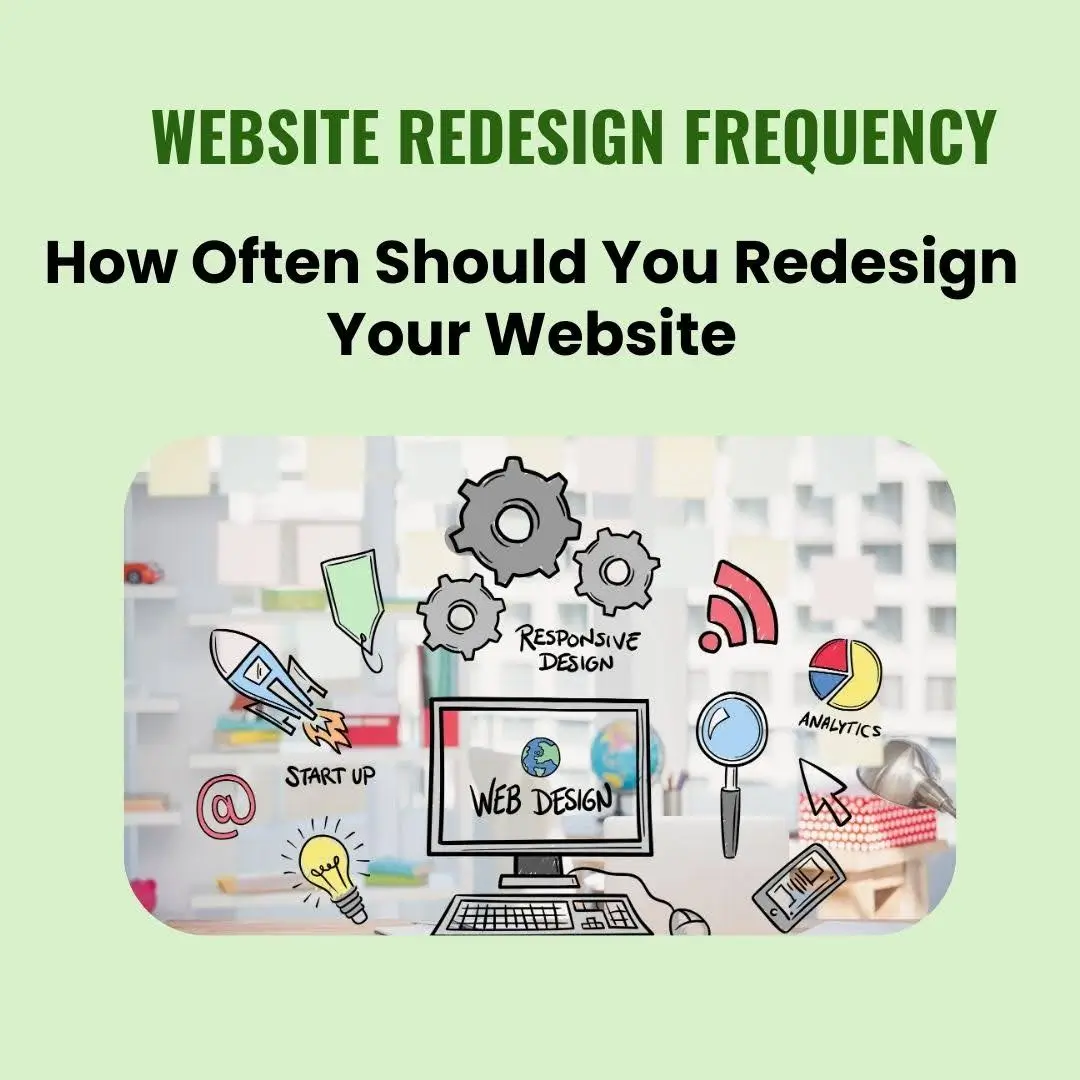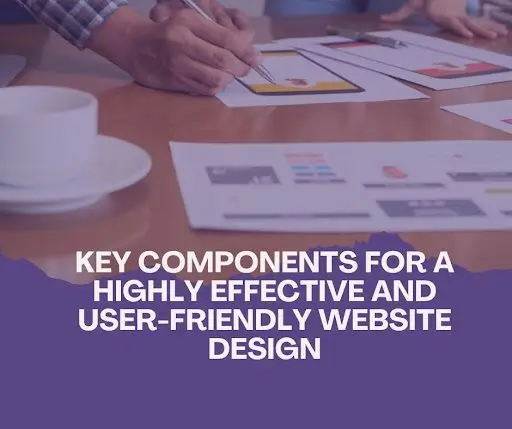In today’s digital age, ensuring your website is mobile-friendly is crucial, including optimizing it for mobile devices like WordPress. You can enhance your site’s mobile experience by focusing on how to optimize WordPress for mobile as a critical keyword phrase. With most internet users accessing websites through mobile devices, businesses and website owners must optimize their online presence for mobile viewing. This is especially true for WordPress websites, given the platform’s widespread use and popularity. In this blog post, we will delve into the significance of mobile optimization for WordPress websites and provide a comprehensive guide on ensuring your WordPress site is mobile-friendly.
Understanding WordPress Mobile Optimization
Mobile optimization for WordPress involves making your website visually appealing, functional, and easily navigable on mobile devices such as smartphones and tablets. This includes ensuring that content, images, and design elements are displayed correctly and that the overall user experience is seamless on smaller screens.
Importance of Optimizing WordPress for Mobile
- Enhanced User Experience on Mobile Devices: Optimizing your WordPress website for mobile devices enhances the overall user experience. Visitors accessing your site via their smartphones or tablets should be able to navigate effortlessly, read content without zooming in, and interact with various elements without hindrance.
- Improved Mobile Search Rankings: Mobile optimization is crucial in determining search engine rankings, especially since Google’s mobile-first indexing prioritizes mobile-friendly websites. Ensuring that your WordPress site is mobile-optimized gives you a better chance of ranking higher in mobile search results.
- Increased Mobile Traffic and Engagement: A mobile-friendly website attracts and retains more mobile traffic, increasing engagement and interaction with your content. This can ultimately result in higher conversion rates and a more significant impact on your business or brand.
- Adaptation to Mobile-First Indexing: Google’s shift towards mobile-first indexing means that the search engine primarily uses the mobile version of a website for ranking and indexing. Failing to optimize your WordPress site for mobile could lead to a drop in search visibility and organic traffic.
- Higher Conversion Rates on Mobile Platforms: A mobile-optimized WordPress website is likelier to convert visitors into customers or subscribers. By providing a seamless and intuitive mobile experience, you can capitalize on the growing mobile commerce trend and user interactions on handheld devices.
Effective Mobile Optimization Tricks for WordPress
In the digital age, where mobile devices reign supreme, ensuring your WordPress website is optimized for mobile is paramount. As users increasingly turn to smartphones and tablets for browsing, shopping, and accessing information on-the-go, it’s imperative to adopt effective mobile optimization tricks for your WordPress site. From enhancing user experience to improving search engine rankings, mobile-friendly design is no longer an option but a necessity.
In this comprehensive guide, we’ll delve into step-by-step strategies to empower you in optimizing your WordPress website for seamless mobile compatibility, ensuring that your online presence thrives in the mobile-centric landscape. Learn how to optimize WordPress for mobile with ease and simplicity. Considering the significance of mobile optimization, it’s recommended to leverage the expertise of Web Deve London for seamless integration and maximum impact on your site’s performance.
Smartphone-Compatible WordPress Themes
Selecting a responsive or mobile-friendly WordPress theme is the first step toward ensuring your website looks and functions well on all devices. Responsive themes automatically adjust layout and design elements based on the user’s screen size, providing a consistent experience across various devices.
- Prioritize themes with lightweight design elements for faster loading on mobile devices.
- Streamlined visuals contribute to a quicker and more enjoyable browsing experience.
- Verify that the chosen theme is compatible with popular mobile browsers.
- Test the theme on different devices to ensure consistent performance.
- Select themes that offer intuitive navigation for mobile users.
- Responsive menus and easy-to-tap buttons enhance user experience on smartphones.
Adaptable Design for Mobile Devices
In addition to using a responsive theme, it’s essential to customize the design and layout of your WordPress site to cater to mobile users. This may involve optimizing font sizes, button dimensions, and spacing to ensure easy tapping and readability on smaller screens.
- Optimize images and media files to reduce load times on mobile devices.
- Use a mobile-friendly font size and spacing to improve readability on smaller screens.
- Test your website on different mobile devices and screen sizes to ensure compatibility.
- Implement touch-friendly navigation elements, such as larger buttons and easy-to-use menus.
- Utilize plugins or tools specifically designed for mobile optimization, such as WPtouch or Jetpack Mobile Theme.
Enhancing Mobile Functionality with Plugins
WordPress provides a plethora of plugins tailored to improve mobile functionality, including solutions on how to optimize WordPress for mobile. From improving site speed and performance to optimizing images for mobile viewing, leveraging the right plugins can significantly contribute to a better mobile experience.
- Research and select reputable plugins specifically designed for mobile optimization.
- Install the chosen plugins directly from the WordPress dashboard or manually via FTP.
- Activate the plugins and navigate to their settings to configure them according to your website’s needs.
- Test the functionality of the plugins thoroughly on various mobile devices to ensure compatibility and smooth operation.
- Regularly update the plugins to access the latest features and security patches, thus maintaining optimal performance.
- Monitor the impact of the plugins on your website’s mobile performance through analytics tools and user feedback.
Streamlining Images and Content for Mobile Viewing
Optimizing images and content for mobile viewing involves resizing images, using appropriate file formats, and employing lazy loading techniques to prioritize content within the viewport. This helps in reducing load times and data usage for mobile users.
- Unleash the magic of compression on your images. This ensures swift loading times, preventing mobile users from twiddling their digital thumbs in frustration.
- A minimalist approach to plugins is the key. Trim the excess to enhance your site’s mobile performance.
- Opt for legible fonts. Clarity in text contributes to an enjoyable reading experience on mobile devices.
- Enlarge clickable elements, like buttons, to accommodate nimble fingers. Precision in tapping becomes a delightful reality.
- Strategically arrange content for mobile consumption. Highlight the essentials to captivate your audience’s attention.
- Frequent testing is your ally. Check your site’s mobile responsiveness consistently and tweak elements for optimal results.
Enhancing Mobile Navigation Experience
Mobile navigation should be intuitive and user-friendly. Streamlining menus, integrating sticky navigation bars, and guaranteeing straightforward access to crucial links and calls-to-action on smaller screens are critical. Optimize WordPress effortlessly for mobile by focusing on how to optimize WordPress for mobile aspect in your approach. Keep it simple and accessible.
- Begin with a responsive theme. Opt for simplicity over flamboyance. It ensures your site adapts seamlessly to diverse mobile screens.
- Trim down your menus. Mobile users appreciate brevity. Prioritize essential pages for a concise and efficient navigation journey.
- Enlarge clickable elements. Fingers are more precise than mouse pointers. Make sure buttons are touch-friendly to avoid frustration.
- Compress images without compromising quality. Faster loading times contribute to a smoother mobile navigation experience.
- Be succinct in your content. Mobile users prefer bite-sized information. Cut down on unnecessary fluff to maintain engagement.
- Optimize your site speed. Mobile users are impatient; a swift-loading site ensures they don’t hit the back button prematurely.
Speeding Up Mobile Page Loading Times
Fast loading times are critical for mobile users. Compressing files, leveraging browser caching, and minimizing HTTP requests are some techniques that can help speed up page loading times on mobile devices.
- Embrace caching mechanisms. This technique stores previously accessed data, curbing the need for repeated loading and boosting speed.
- Trim unnecessary plugins like a meticulous gardener. Opt for essential ones to avoid sluggish loading caused by plugin overload.
- Ensure your website design is responsive. A fluid layout adjusts gracefully, accommodating diverse mobile screens effortlessly.
- Eliminate redundant code snippets. A tidy codebase minimizes excess baggage, allowing your site to breeze through loading.
- Leverage the power of CDNs. Distributing content across servers globally accelerates access, particularly for international visitors.
- Employ lazy loading for images. Prioritize the loading of visible elements, deferring others until they come into view, promoting swift initial access.
Streamlining WordPress for Local Searches
For businesses aiming at local audiences, it’s crucial to optimize your WordPress site for local searches while also considering how to optimize WordPress for mobile devices. This includes incorporating local keywords, creating location-specific landing pages, and ensuring consistent NAP (Name, Address, Phone number) information across the site.
- Leverage user-friendly plugins like WP Touch or WP Mobile Menu to simplify the mobile experience without complicating the setup.
- Streamline your images. Not with elaborate tools but by using plugins like Smush to compress images, ensuring speedy loading times on mobile devices.
- Prioritize what matters for local searches, keeping your content concise and relevant.
- Simplify navigation, making it intuitive for users to find what they need effortlessly.
- Identify local keywords organically fitting into your content, enhancing your site’s visibility without resorting to overstuffed phrases.
Evaluating and Improving Mobile Optimization
Ensuring your WordPress website is optimized for mobile devices is paramount in today’s digital landscape. With the majority of internet users accessing content through smartphones and tablets, mobile optimization is no longer just a convenience but a necessity for success.
- Opt for a responsive theme. It’s like choosing an adaptable and inclusive wardrobe that fits all sizes.
- Shrink those images without losing their charm. Compress wisely, preserving quality while ensuring swift loading.
- Trim down on unnecessary plugins. Think of it as decluttering your virtual space for optimal performance.
- Choose fonts wisely. Not too flashy, not too dull. Strive for readability and visual appeal on those smaller screens.
- Keep everything updated – WordPress, plugins, themes. Think of it as giving your website a vitamin boost to stay healthy and vibrant.
- Craft content with a mobile mindset. Short, snappy sentences and clear calls to action. Mobile users appreciate brevity.
Implementing Google’s Accelerated Mobile Pages
Google’s Accelerated Mobile Pages (AMP) are designed to deliver lightning-fast content experiences on mobile devices. Implementing AMP for your WordPress site can significantly improve page load times and user engagement.
- Begin by installing the official AMP plugin on your WordPress site. This plugin simplifies the process of creating AMP-compatible versions of your web pages.
- Once the plugin is activated, you can customize the appearance of your AMP pages to align with your brand identity. This includes adjusting colors, fonts, and layout options.
- Before going live with your AMP-enabled site, it’s crucial to test the AMP versions of your pages thoroughly. Use tools like the AMP Validator to identify and fix any issues that may arise.
- After implementing AMP, keep an eye on your site’s performance metrics. Track factors like page load times, bounce rates, and user engagement to gauge the effectiveness of your mobile optimization efforts.
- The landscape of mobile optimization is constantly evolving, so it’s essential to stay informed about the latest AMP developments and best practices. Regularly check for updates to the AMP plugin and stay connected with the AMP community for insights and tips.
Selecting a Trustworthy Web Hosting Service
Choosing a reliable web hosting service that prioritizes speed, uptime, and security is crucial for mobile optimization. When searching for hosting providers, look for those offering optimized server configurations for WordPress, with a focus on mobile performance. To enhance your WordPress site for mobile devices, consider incorporating techniques outlined in how to optimize WordPress for mobile.
- Opt for WordPress themes that gracefully adapt to different screen sizes. This ensures your website looks polished, whether on a desktop or a pocket-sized device.
- Be selective with plugins. While they can add functionality, an excess can bloat your site. Choose wisely and regularly review, keeping only those essential for a smooth mobile experience.
- Compress and resize images to feather-light proportions. This boosts mobile loading speed and prevents your website from resembling a pixelated Picasso.
- Before presenting your website to the mobile audience, perform a little tango called testing. Utilize tools like Google’s Mobile-Friendly Test to ensure your site’s performance is top-notch on handheld devices.
- Maintain a uniform content experience across all platforms. Consistency in your text, images, and overall layout ensures that your message isn’t lost in translation between devices.
Enhancing Image Delivery Using a Content Delivery Network (CDN)
A Content Delivery Network (CDN) can help deliver images and other media files more efficiently to users across different geographic locations. By distributing content through a network of servers, CDNs can improve image delivery speeds for mobile users.
- Select a CDN that aligns with your website’s needs and, of course, your budget. Some popular options include Cloudflare, StackPath, or KeyCDN.
- Equip your WordPress with a reliable CDN plugin. Worry not, for there are user-friendly plugins like W3 Total Cache or WP Super Cache that won’t make your head spin.
- Once the plugin is in place, delve into its settings. Adjust the configurations like a seasoned wizard, optimizing for your website requirements.
- Before sending your images off on their speedy journey, give them a touch of optimization magic. Compress those pixels without sacrificing quality, ensuring they travel light and load fast.
- Don’t forget the crucial step of testing. Check your website’s mobile responsiveness and speed after implementing CDN. Tweak settings if needed and watch your website perform a mobile-friendly ballet.
Improving Website Speed with Faster Time to First Byte
Reducing the Time to First Byte (TTFB) is essential for improving overall website speed. Optimizing server response times and minimizing TTFB can lead to faster loading times, benefiting desktop and mobile users.
- Begin by compressing and optimizing images. Bulky images are like excess baggage slowing down your website’s performance. Streamline them for a smoother ride.
- Enable browser caching to allow frequent visitors to your site to load it faster. It’s akin to having a well-trodden path for them to follow, reducing the time it takes to access your content.
- Think of redirects as detours. While sometimes necessary, too many can turn your website into a confusing maze. Keep them to a minimum for a more straightforward journey.
- Your website’s hosting provider is like its home base. Opt for a reliable one to ensure a sturdy foundation for quick and reliable TTFB.
- Just as vacuum-sealing clothes saves space in a suitcase, compressing your website’s content reduces the load time. Gzip compression is a handy tool for this task.
Optimizing Resource Loading for Faster Rendering
Efficiently loading CSS, JavaScript, and other resources can contribute to faster rendering on mobile devices. Minimize render-blocking resources and prioritize critical content to ensure swift rendering on smaller screens.
- Shrink those hefty images to manageable dimensions. Use compression tools or plugins to maintain visual appeal without sacrificing loading speed.
- Resist the allure of plugins like a kid in a candy store. Handpick only the essentials, steering clear of unnecessary extras that could weigh down your website.
- Embrace the power of caching to store previously loaded resources. This nifty trick ensures that returning visitors experience quicker load times.
- Keep your code trim and tidy. Remove redundant or unused elements, and consider minification to compress your code further.
- Strategically arrange the loading sequence of your content. Start with the essentials, allowing visitors to access crucial information without delay.
Minimizing Page Size for Improved Performance
Reducing the overall page size by optimizing code, compressing assets, and eliminating unnecessary elements can improve mobile device performance, where data usage and bandwidth may be limited.
- Before uploading images to your WordPress site, ensure they are appropriately sized and compressed. This aids in diminishing the load on mobile devices without compromising visual appeal.
- Allow browsers to store some of your site’s files locally. This means that when a user returns to your site, certain elements don’t need to be downloaded again, leading to faster load times.
- Streamline your website’s code by removing unnecessary spaces, line breaks, and comments. This might seem like a small adjustment, but it contributes significantly to reducing page size.
- Implement lazy loading for images and videos, enabling them to load only when they come into the user’s viewport. This approach conserves bandwidth, especially for users who might not scroll through the entire page.
- Regularly assess the plugins you have installed. Deactivate or remove any redundant or no longer serving a crucial purpose. Each plugin can add to the overall size of your web pages.
Implementing Full-Page Caching via CDN
Utilizing full-page caching through a CDN can drastically improve load times by serving cached versions of your WordPress site to users. This reduces the requirement for repeated server requests, leading to quicker page loads on mobile devices, particularly when focusing on how to optimize WordPress for mobile.
- Begin by choosing a Content Delivery Network (CDN) that fits your needs and budget. Popular choices like Cloudflare or StackPath can do the trick without burning a hole in your pocket.
- Once you’ve got your CDN buddy, activate it on your WordPress dashboard. Don’t worry; it’s not a labyrinthine process. Navigate to your settings, find the CDN section, and toggle that switch to “on.” Simplicity at its finest!
- Take a stroll through the CDN settings. Adjust things like caching rules and page rules to align with your website’s unique needs. Think of it as tailoring a suit – you want it to fit just right.
- Like tidying up your living space, occasionally clear the cache. It keeps things fresh and prevents outdated content from overstaying its welcome. Most CDNs have a simple button for this task.
- Test your website on different mobile devices to ensure that the full-page caching is doing its job without any hiccups.
Tools for Testing Website Speed on Mobile
In ensuring a smooth user experience, it’s crucial to prioritize optimizing your WordPress website for mobile devices. This includes understanding how to optimize WordPress for mobile, and ensuring your site is easily accessible and functional on smartphones and tablets. One crucial aspect of mobile optimization is speed, as users expect swift loading times regardless of their device. Employing the right tools for testing website speed is indispensable to gauge your website’s performance on mobile platforms. These tools provide insights into loading times, page responsiveness, and overall user experience, allowing you to pinpoint areas for improvement. In this comprehensive guide, we’ll delve into various tools tailored for assessing website speed on mobile devices, empowering you to optimize your WordPress site for the ever-evolving demands of mobile users.
Google PageSpeed Insight
Google’s PageSpeed Insight provides detailed insights into your website’s performance on desktop and mobile devices. It offers suggestions for improvement based on industry best practices.
- User-Focused Recommendations: Google PageSpeed Insight is designed with users in mind, offering straightforward suggestions to improve mobile website speed. It emphasizes practical changes that anyone can understand and implement.
- Loading Time Analysis: The tool measures how fast your website loads on mobile devices. It breaks down the loading time into specific elements, such as images and scripts, providing a clear understanding of what affects mobile speed.
- Actionable Insights: Beyond just analysis, it gives actionable insights. For example, it might recommend optimizing images or leveraging browser caching. The emphasis is on achievable steps without delving into technical complexities.
- Simplicity Over Jargon: The recommendations are communicated in simple language, avoiding unnecessary technical jargon. This ensures that even those unfamiliar with web development can grasp the improvements needed for mobile friendliness.
- Google’s Credibility: As a tool from Google, it carries the weight of Google’s expertise in search and user experience, making it a reliable choice for optimizing mobile performance.
Chrome Developer Tool
The Chrome Developer Tool includes built-in features for testing and optimizing websites for mobile viewing. Developers can use it to simulate various mobile devices and assess performance metrics, including how to optimize WordPress for mobile.
- Integrated Browser Tool: Chrome Developer Tool is seamlessly integrated into the Chrome browser, making it a convenient choice for testing mobile website speed. There’s no need for additional installations; it’s readily available for immediate use.
- Real-Time Metrics: It provides real-time metrics on mobile responsiveness, offering instant feedback on the performance of your website. This real-time aspect makes it an efficient tool for quick assessments.
- User-Friendly Interface: With a focus on simplicity, the interface is designed for users with varying technical expertise. Non-technical users can easily access and understand the performance metrics without feeling overwhelmed by technical details.
- Element Inspection: The tool allows users to inspect individual elements of a mobile page, aiding in identifying specific components contributing to speed issues. This hands-on approach enhances the understanding of performance bottlenecks.
- Visual Representations: It uses visual representations to convey information, such as charts and graphs, making it easier to interpret the data and identify areas for improvement.
GTmetrix
GTmetrix analyzes your website’s speed performance and provides actionable recommendations for optimizing load times on both desktop and mobile platforms. It offers insights into PageSpeed and YSlow scores.
- Comprehensive Evaluation: GTmetrix offers a comprehensive evaluation of mobile website speed. It considers various factors and provides an overall grade, simplifying your site’s performance assessment.
- Easy-to-understand Scores: The tool presents scores and performance grades in a user-friendly manner. Instead of complex numerical values, it uses intuitive symbols and color-coded indicators, making it accessible to all users.
- Practical Tips: GTmetrix goes beyond scores and provides practical improvement tips. These tips are presented clearly and promptly, allowing users to implement changes without extensive technical knowledge.
- Incorporates Multiple Metrics: It incorporates both Google PageSpeed and YSlow metrics, giving users a well-rounded view of their website’s performance. This dual-metric approach ensures a more holistic assessment.
- User-Friendly Interface: The interface is designed to be user-friendly, avoiding unnecessary technical terminology. Users can quickly navigate the results and focus on areas needing attention.
WebPageTest
WebPageTest enables you to conduct detailed performance testing of your website on different devices, browsers, and network conditions, including how to optimize WordPress for mobile. It provides comprehensive reports on loading times, resource breakdowns, and performance grades.
- In-Depth Testing: WebPageTest stands out for its ability to conduct in-depth mobile speed tests from various locations. This feature is valuable for assessing how your website performs for users in different geographic locations.
- Visual Loading Process: It visually represents the loading process, offering insights into how different elements load over time. This visual breakdown aids in understanding the dynamics of mobile performance.
- Real Devices or Emulators: Users have the option to test mobile performance using real devices or emulators. This flexibility ensures a more realistic evaluation of how your website behaves on diverse mobile platforms.
- Actionable Insights: The tool doesn’t just provide data; it translates the information into actionable insights. Users receive clear recommendations on how to optimize their mobile websites based on the test results.
- Graphical Representation: Graphs and charts are used to present performance data visually appealingly. This graphical representation simplifies the interpretation of results, even for those without a technical background.
Lighthouse Metrics
Lighthouse is an open-source tool for improving the quality of web pages. It includes audits for performance, accessibility, progressive web apps, SEO, and more. Lighthouse Metrics provides valuable insights into mobile optimization best practices.
- Integrated with Chrome DevTools: Lighthouse Metrics is seamlessly integrated with Chrome DevTools, ensuring a smooth user experience. Users can access it directly within the Chrome browser for convenient mobile testing.
- User-Centric Metrics: The tool focuses on user-centric performance metrics, aligning with providing an excellent user experience on mobile devices. Metrics like First Contentful Paint and Time to Interactive are prioritized.
- Scores and Suggestions: Lighthouse Metrics provides scores and suggestions in an easy-to-digest format. Clarity is emphasized, with concise feedback on what aspects need improvement to enhance mobile friendliness.
- Accessibility Focus: In addition to speed, Lighthouse Metrics also evaluates the accessibility of your mobile website. This broader perspective ensures that your site is fast and accessible to a diverse audience.
- Non-technical language: The tool avoids unnecessary technical language, making it accessible to a wider audience. Users can understand the recommendations and take practical steps to optimize their website for mobile users.
Assessing Your Current WordPress Website
In the digital realm, it’s crucial to ensure your WordPress website is mobile-friendly, especially focusing on how to optimize WordPress for mobile. As browsing habits evolve and mobile usage continues to surge, assessing your site’s mobile compatibility becomes a pivotal step. This comprehensive guide delves into the step-by-step process of evaluating your WordPress website’s mobile responsiveness. From understanding user behavior to implementing practical solutions, this blog equips you with the insights and strategies to enhance your website’s performance across all devices.
Google’s Mobile-Friendly Test Check
Google’s Mobile-Friendly Test evaluates your website’s mobile compatibility and identifies potential issues that may affect user experience on mobile devices. It offers recommendations for resolving any detected issues.
- Assessment reveals if the site works well on mobiles.
- Simple navigation is key for mobile users, ensuring a smooth experience.
- Mobile-friendly design contributes to better search engine rankings.
- Users on phones should easily access and read content without hassle.
- Compatibility with various mobile devices is essential for broader reach.
Website Performance Analysis on Mobile
Using tools like Google Analytics or other web analytics platforms monitor key performance indicators such as bounce rates, average session duration, and conversion rates specifically for mobile traffic. This data can help identify areas for improvement.
- Site speed on mobile is vital; slow loading frustrates users.
- Mobile users prioritize quick access to essential information.
- Efficient use of resources ensures a faster, smoother mobile experience.
- Optimize images for mobile without sacrificing quality.
- Minimize unnecessary elements to enhance overall performance.
Identifying Common Issues Affecting Mobile Usability
Common issues affecting mobile usability include slow loading times, unresponsive design elements, intrusive interstitials, and cumbersome navigation. Addressing these issues is crucial for enhancing the overall mobile experience.
- Responsive design ensures the site adapts well to different devices.
- Font size and spacing should be comfortable for mobile reading.
- Clickable elements should be appropriately sized for touch navigation.
- Ensure forms are user-friendly and easy to complete on mobile devices.
- Avoid pop-ups that can be intrusive or challenging to close on smaller screens.
In conclusion, ensuring that your WordPress website is optimized for mobile devices, including how to optimize WordPress for mobile, is essential in today’s digital landscape. By prioritizing mobile-friendly design, functionality, and performance, you can cater to a growing audience of mobile users and improve your website’s visibility, engagement, and conversion rates. Implementing the recommended strategies and leveraging the right tools will help you create a seamless mobile experience for visitors accessing your WordPress site on smartphones and tablets.