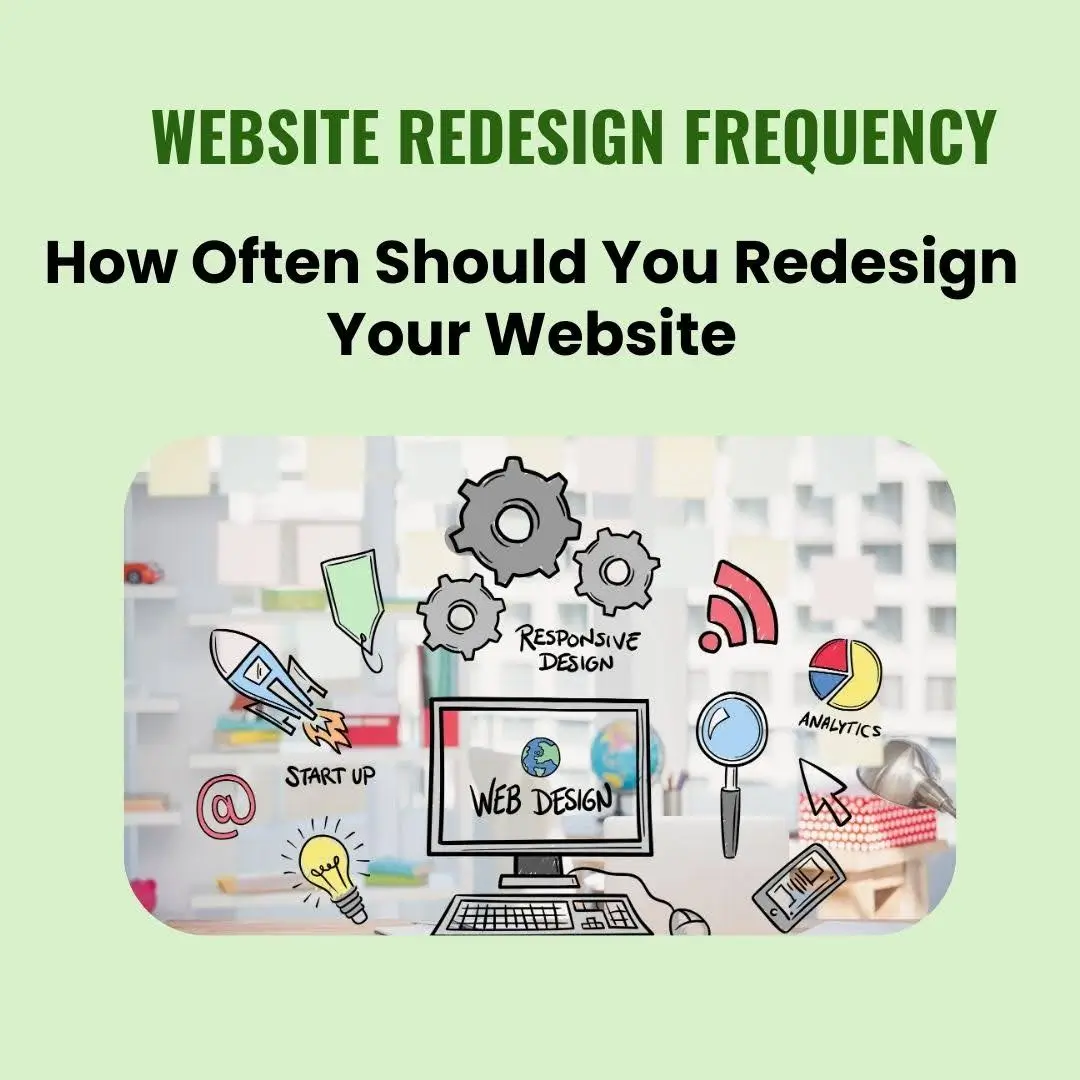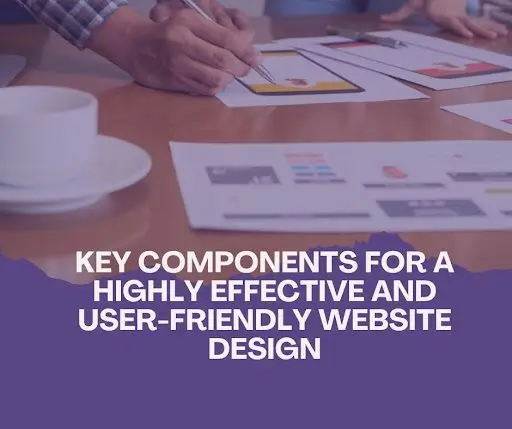Introduction to Web Hosting
In the vast digital landscape, web hosting serves as the foundation upon which websites are built and made accessible to users worldwide. Web hosting refers to the process of storing and serving website files on servers connected to the internet. This critical service ensures that websites are available and functional 24/7, allowing businesses, individuals, and organizations to establish their online presence. In this article, we will delve into the key features of web hosting, explore its various types, provide real-world illustrations, guide you through the process of choosing the right hosting, and discuss how web developers can optimize websites for hosting.
Key Features of Web Hosting

-
Server Resources:
The core components of server resources include processing power, RAM (Random Access Memory), and storage (HDD or SSD). These resources determine the speed, responsiveness, and capacity of a website. Websites with complex functionalities and heavy traffic require ample server resources to ensure optimal performance.
-
Bandwidth Allocation:
Bandwidth refers to the amount of data transferred between the server and users. Hosting plans offer different levels of bandwidth allocation. High traffic websites need sufficient bandwidth to accommodate user interactions without slowdowns.
-
Uptime and Reliability:
Uptime is the percentage of time a server remains operational and accessible. Reliable web hosting providers strive for high uptime percentages (e.g., 99.9%) to minimize downtime and maintain a consistent user experience.
-
Scalability:
Scalability allows websites to adapt to changing traffic levels. Hosting solutions that offer scalability ensure that as your website grows, you can easily upgrade resources to accommodate the increased demand.
-
Security Features:
Web hosting providers implement various security measures to safeguard websites from threats. These features include SSL certificates to encrypt data, firewall protection to block malicious traffic, and DDoS (Distributed Denial of Service) mitigation to counter attacks.
Types of Web Hosting
-
Shared Hosting:
Shared hosting involves multiple websites sharing resources on a single server. It’s cost-effective but may lead to performance issues if one website consumes excessive resources.
-
VPS Hosting (Virtual Private Server):
VPS hosting provides a virtualized private environment within a shared server. It offers better resource allocation, control, and security compared to shared hosting.
-
Dedicated Hosting:
Dedicated hosting assigns an entire server to a single website. This option provides maximum control, performance, and security but is more expensive.
-
Cloud Hosting:
Cloud hosting uses a network of interconnected virtual servers. It offers scalability, reliability, and resource flexibility by allowing you to pay for resources as needed.
Choosing the Right Web Hosting Type

When selecting a web hosting type, consider factors like your website’s traffic volume, technical expertise, budget, required resources, and growth potential. Let’s explore some case studies to illustrate the decision-making process:
-
E-commerce Site:
An online store with high traffic requires scalability, security, and reliable performance. Cloud hosting or VPS hosting is suitable for accommodating sudden traffic spikes and ensuring secure transactions.
-
Personal Blog:
A personal blog with moderate traffic can thrive on shared hosting, which is cost-effective and requires minimal technical maintenance.
-
Enterprise Website:
Large enterprises necessitate dedicated or cloud hosting due to their security needs, resource demands, and control over the server environment.
Web Hosting Setup and Management
-
Domain Registration and DNS Setup:
Register a domain name that represents your brand and configure Domain Name System (DNS) settings to connect the domain to your hosting server.
-
Uploading Website Files:
Transfer your website files to the hosting server using File Transfer Protocol (FTP) or a control panel’s file manager.
-
Database Configuration:
If your website uses a database (e.g., for content management systems like WordPress), configure the database settings during setup.
-
Email Setup:
Set up email accounts associated with your domain using email management tools provided by your hosting provider.
-
Content Management System (CMS) Installation:
Install a CMS like WordPress to simplify website content creation and management.
Performance Optimization and Maintenance
-
Caching Mechanisms:
Implement caching mechanisms to store frequently accessed data and reduce server load, improving website speed.
-
Content Delivery Networks (CDNs):
CDNs distribute website content across multiple servers globally, reducing latency and ensuring faster load times for users worldwide.
-
Regular Updates and Patches:
Keep your website’s software, plugins, and themes up to date to address security vulnerabilities and maintain compatibility.
-
Monitoring Website Performance:
Use monitoring tools to track website uptime, performance metrics, and user interactions, allowing you to address issues promptly.
-
Backups and Disaster Recovery:
Regularly backup your website data and files to protect against data loss. Ensure you have a disaster recovery plan in place.
Optimizing Websites for Hosting: A Web Developer’s Guide

Web developers play a crucial role in optimizing websites for hosting to ensure smooth performance and user experience. Here’s how developers can optimize websites:
- Efficient Coding: Write clean, efficient code to minimize server load and improve website speed.
- Image Compression: Optimize images for the web by compressing them without compromising quality. This reduces page load times.
- Minimize HTTP Requests: Reduce the number of HTTP requests by combining CSS and JavaScript files, resulting in faster page loading.
- Browser Caching: Implement browser caching to store certain website elements locally on users’ devices, reducing the need to re-download them.
- Database Optimization: Optimize database queries and eliminate unnecessary data to enhance website speed.
- Use CDNs: Utilize content delivery networks to distribute website assets across multiple servers, reducing latency.
- Mobile Optimization: Ensure your website is responsive and optimized for mobile devices, enhancing the mobile user experience.
If you’re looking for guidance on choosing the perfect Content Management System (CMS) for your website, be sure to check out our blog post on “Choosing the Right CMS for Your Website: A Comparative Guide“. This comprehensive guide walks you through the considerations, pros, and cons of popular CMS options, helping you make an informed decision that aligns with your website goals.
Future Trends in Web Hosting
Edge Hosting and Edge Computing:
The Edge hosting places servers closer to users, reducing latency and enhancing user experience. Edge computing allows processing data closer to the data source, improving efficiency.
Serverless Architecture:
Serverless hosting eliminates the need to manage server infrastructure. It’s based on a pay-as-you-go model, ideal for small-scale applications.
Green Hosting and Sustainability:
Hosting providers are increasingly adopting eco-friendly practices and renewable energy sources to reduce the carbon footprint of data centers.
Conclusion
Web hosting is the cornerstone of an effective online presence, offering various features and types to accommodate diverse website needs. By understanding the intricacies of web hosting and selecting the right type for your website, you can ensure optimal performance, security, and user experience. Web developers further contribute by optimizing websites for hosting, employing techniques that enhance speed and efficiency. As technology advances, web hosting continues to evolve, presenting exciting opportunities for enhanced speed, efficiency, and sustainability in the digital realm.