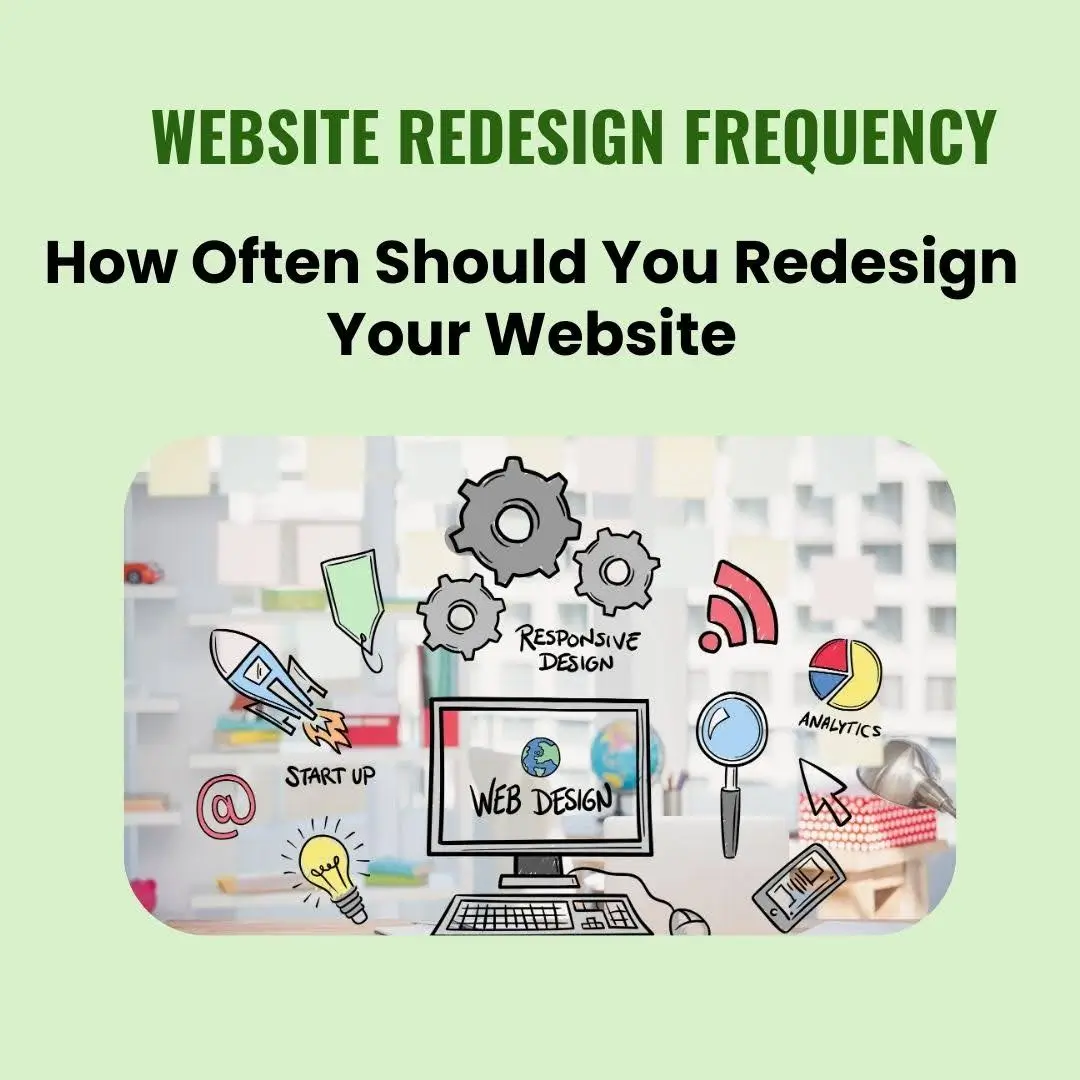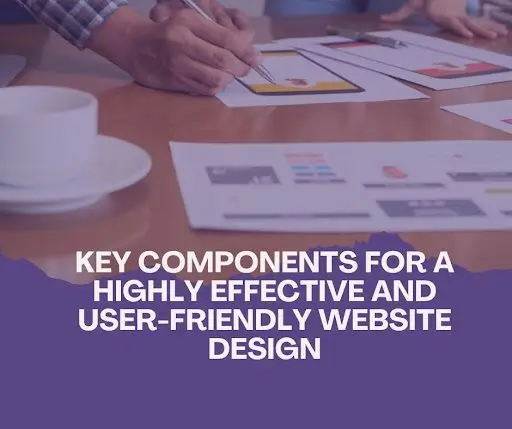In today’s digital age, the importance of website design, focusing on user-friendly and visually appealing elements, is paramount for the success of any business. A well-designed website not only enhances the user experience but also plays a crucial role in branding, mobile responsiveness, SEO optimization, credibility, and conversion rates. In this blog post, we will discuss the key principles of effective web design and why it is important for businesses of all sizes.
Why Web Design Is Important
- User Experience: A well-designed website focuses on providing a seamless and intuitive user experience. Easy navigation, clear call-to-action buttons, and engaging content are essential for keeping visitors on the site.
- Branding: Your website is often the first point of contact with potential customers. It should reflect your brand identity through consistent use of colors, fonts, and imagery.
- Mobile Responsiveness: With the increasing use of mobile devices, having a responsive website that adapts to different screen sizes is crucial for reaching a wider audience.
- SEO Optimization: Search engine optimization (SEO) is vital for driving organic traffic to your website. A well-structured site with optimized content can improve search engine rankings.
- Credibility: A professional-looking website instills trust and confidence in visitors. It can significantly impact the perceived credibility of your business.
- Conversion Rate: An effective web design can lead to higher conversion rates by guiding visitors towards desired actions, such as purchasing or filling out a contact form.
Key Principles of Effective Web Design
Crafting a website that users enjoy visiting and navigating is paramount for online success, emphasizing the importance of website design in ensuring a positive user experience. To achieve this, it’s essential to understand and apply key principles of effective web design. These principles serve as guiding lights, ensuring your website is user-friendly, visually appealing, and functional.
User-Centered Design
User-centered design focuses on creating websites that prioritize the needs and preferences of the target audience. It aims to enhance the overall user experience and satisfaction by considering user behavior, preferences, and expectations. Tools like user feedback surveys, heatmaps, and user testing platforms like UsabilityHub can provide valuable insights for optimizing user experience.
- Understand who will visit your website and what they need.
- Put important information where users can easily find it.
- Make buttons and links easy to click on.
- Use simple language that everyone can understand.
- Test your website with real users to see if it’s easy to use.
Visual Hierarchy
Visual hierarchy involves organizing elements on a web page in a way that guides users’ attention and emphasizes important content. Using visual cues such as size, color, contrast, and spacing, designers can create a clear hierarchy that helps users navigate the website effectively. Techniques such as using contrasting colors, adjusting font sizes, and employing white space effectively can help establish a clear visual hierarchy. Tools like Adobe XD, Sketch, or Figma offer features for designing layouts with a strong visual hierarchy.
- Use bigger fonts for important headings.
- Make important buttons stand out with bright colors.
- Put important information at the top of the page.
- Use images to grab attention, but don’t overcrowd them.
- Organize content in a logical order from most to least important.
Mobile Responsiveness
Mobile responsiveness ensures a website functions well and displays correctly across various devices and screen sizes, including smartphones and tablets. Ensuring a seamless user experience and reaching a wider audience hinges on the importance of website design. Tools such as Google’s Mobile-Friendly Test and BrowserStack can help test the responsiveness of a website across various devices and screen sizes.
- Make sure your website looks good and works well on phones and tablets.
- Use a responsive design that adjusts to different screen sizes.
- Keep buttons big enough for fingers to tap easily.
- Test your website on different devices to make sure it works for everyone.
- Avoid using too many big images that might slow down mobile loading.
Consistency
Consistency in web design involves maintaining uniformity in elements such as colors, fonts, layouts, and navigation throughout the website. Consistent design helps establish brand identity, improves usability, and enhances user recognition and trust. Tools like Adobe Creative Cloud Libraries or Sketch Symbols can help maintain design consistency across different pages.
- Use the same colors, fonts, and styles throughout your website.
- Keep navigation menus in the same place on every page.
- Use consistent spacing and alignment for a clean look.
- Stick to one or two main layouts for pages.
- Make sure your blog posts have a consistent format.
Accessibility
Web accessibility focuses on designing websites usable by people of all abilities, including those with disabilities. Accessible design considerations include providing alternative text for images, ensuring keyboard navigation, and following WCAG guidelines to make content perceivable, operable, and understandable for all users. Tools like Axe, WAVE Web Accessibility Evaluation Tool, and screen readers like NVDA can assist in testing and improving website accessibility.
- Use alt text for images so people using screen readers know what they are.
- Make sure your website can be navigated with just a keyboard.
- Use high-contrast colors for easy readability.
- Provide captions or transcripts for videos and audio content.
- Test your website with accessibility tools to make sure everyone can use it.
Loading Speed Optimization
Loading speed optimization improves a website’s performance by reducing loading times. Faster loading speeds enhance user experience, reduce bounce rates, and positively impact search engine rankings. Tools like Google PageSpeed Insights, GTmetrix, or Pingdom Website Speed Test can help identify performance bottlenecks and suggest optimizations to improve loading speed.
- Optimize images to reduce file size and load faster.
- Minimize the use of fancy animations and effects that slow down loading.
- Use a reliable web hosting service that can handle traffic spikes.
- Enable browser caching to store parts of your website for faster loading on repeat visits.
- Regularly check and optimize your website’s code for faster performance.
Clear Navigation
Crafting user-friendly navigation entails devising intuitive menus and structures that help users effortlessly locate information on a website, underscoring the importance of website design in this endeavor. Well-organized navigation promotes user engagement, encourages content exploration, and improves overall usability. Tools like Optimal Workshop or Treejack can assist in conducting navigation usability tests.
- Use simple and familiar menu labels like “Home,” “About,” and “Contact” to guide users easily.
- Organize navigation logically, grouping similar content together for straightforward browsing.
- Utilize dropdown menus sparingly and only when necessary to avoid overwhelming users.
- Ensure navigation elements are easily clickable on both desktop and mobile devices.
- Include a search bar to find specific content if navigation isn’t enough quickly.
Content Readability
Content readability focuses on presenting text in a way that is easy to read and understand. Factors such as font size, spacing, contrast, and typography enhance readability and ensure users consume content effortlessly. Tools like Hemingway Editor or Grammarly can help enhance the readability of written content.
- Choose readable fonts and sizes, prioritizing clarity over fancy or decorative typography.
- Break content into small paragraphs and use subheadings to improve scannability.
- Maintain sufficient contrast between text and background colors for easy reading.
- Avoid large blocks of text and use bullet points or numbered lists to present information concisely.
- Use clear and concise language, avoiding jargon or complex terminology whenever possible.
Call to Action Placement
Call to action (CTA) placement refers to strategically positioning buttons or links that prompt users to take desired actions, such as purchasing or signing up for a newsletter. The strategic placement of CTAs is crucial in enhancing conversion rates and steering users toward achieving their desired objectives. The importance of website design is evident in how it facilitates this process, ensuring that CTAs are seamlessly integrated to guide visitors effectively. Tools like Hotjar and Crazy Egg can provide insights into user behavior and help optimize CTA placement for better conversions.
- Position call-to-action buttons prominently where users can easily find them without scrolling too much.
- Use contrasting colors for buttons to make them stand out from the rest of the content.
- Keep call-to-action text simple and direct, focusing on the benefit to the user.
- Place call-to-action buttons strategically at the end of blog posts or alongside relevant content.
- Test different placements to see what works best for your audience and adjust accordingly.
Branding Integration
Branding integration involves cohesively incorporating brand elements such as logos, colors, and messaging throughout the website. Consistent branding helps reinforce brand identity and brand recognition and creates a memorable user experience. Tools like Brandfolder, Frontify, or Bynder can assist in managing brand assets and ensuring consistent branding across digital platforms.
- Use consistent colors, fonts, and imagery throughout the blog to reinforce brand identity.
- Incorporate your logo into the header or footer of every page for brand recognition.
- Write in a consistent tone and style that reflects your brand’s personality and values.
- Showcase testimonials or case studies that highlight positive experiences with your brand.
- Use branded graphics or illustrations to add visual interest and personality to your blog.
SEO-Friendly Design
SEO-friendly design optimizes a website’s structure and content to improve its visibility in search engine results. Websites can attract organic traffic by implementing SEO best practices such as using relevant keywords, creating quality content, and optimizing meta tags. Tools like SEMrush, Moz Pro, or Ahrefs provide valuable insights for keyword research, on-page SEO optimization, and monitoring search performance.
- Optimize page titles, meta descriptions, and headers with relevant keywords for improved search engine visibility.
- Create descriptive and keyword-rich URLs for blog posts and pages.
- Ensure your website loads quickly and is mobile-friendly to improve user experience and search rankings.
- Use alt text for images to improve accessibility and help search engines understand your content.
- Regularly update your blog with fresh, high-quality content to keep both users and search engines engaged.
Interactive Elements
Interactive elements significantly contribute to the importance of website design, elevating user experience and fostering user engagement through enhanced interactivity. Features like sliders, animations, forms, and interactive maps can make the website more dynamic and engaging for visitors. Tools like Adobe Animate, GreenSock (GSAP), or jQuery UI offer features for creating interactive elements and animations to enhance user engagement.
- Incorporate interactive features like polls, quizzes, or surveys to engage users and encourage interaction.
- Include social media sharing buttons to make it easy for readers to share your content with their networks.
- Add comment sections to blog posts to foster discussion and community engagement.
- Use interactive visuals like sliders, galleries, or infographics to present information engagingly.
- Experiment with interactive storytelling formats like timelines or maps to make content more immersive.
Responsive Design for Accessibility
When creating a website, it’s crucial to ensure everyone can easily access and use it, regardless of their abilities or devices. This is where responsive design for accessibility comes in. It’s all about ensuring your website adapts and works well on various screens and for people with different needs, like those who use screen readers or have limited mobility. By focusing on responsive design for accessibility, you’re not only making your site more user-friendly but also inclusive for everyone. Responsive web design is an approach that allows a website to adapt to different screen sizes and devices, providing an optimal viewing experience for users.
Benefits of Responsive Design for Various Devices
Ensuring the importance of website design, a responsive design ensures that your website looks and functions seamlessly on desktops, laptops, tablets, and smartphones, catering to a diverse audience.
- Ensure seamless functionality and appearance across desktops, laptops, tablets, and smartphones.
- Reach a diverse audience with a consistent user experience.
- Enhance user engagement and satisfaction by accommodating different browsing preferences.
- Improve search engine rankings with Google’s mobile-first indexing, prioritizing responsive websites.
- Future-proof your website by adapting to new devices and screen sizes.
Techniques for Implementing Responsive Design
Techniques such as flexible grids and layouts, media queries, and fluid images create responsive websites that adjust to various screen sizes.
- Utilize flexible grids and layouts to create adaptable website structures.
- Employ media queries to adjust styling based on screen characteristics such as size and orientation.
- Incorporate fluid images that resize proportionally to fit different screen resolutions.
- Prioritize content hierarchy and navigation for optimal user accessibility on various devices.
- Implement responsive typography to ensure readability and aesthetic appeal across devices.
Importance of Testing Across Different Devices and Screen Sizes
Thorough testing across multiple devices and screen sizes is essential to ensure the responsive design works as intended and provides a consistent user experience.
- Validate responsive design effectiveness through comprehensive testing on diverse devices.
- Use browser developer tools or online emulators to simulate various screen sizes and resolutions.
- Solicit feedback from real users across different devices to identify any usability issues.
- Monitor website analytics to track user behavior and performance across different devices.
- Continuously optimize and refine responsive design based on testing insights and user feedback.
Consequences of Poor Website Design
When it comes to the importance of website design, getting it wrong can have serious consequences. A poorly designed website can frustrate visitors, leading them to leave without taking any action. From lost sales to damaged reputation, the impact of bad design can ripple through your business.
Negative User Experience
Poorly designed websites can frustrate visitors with confusing navigation, slow loading times, and unappealing visuals. This can lead to a higher bounce rate and decreased engagement on the site, ultimately impacting the overall user satisfaction and perception of the brand. To improve user experience, it’s essential to conduct usability testing, optimize website speed, and ensure a visually appealing design that aligns with user expectations.
High Bounce Rates
Visitors are more likely to leave a website quickly if they encounter usability issues or irrelevant content, leading to high bounce rates. A high bounce rate can signal to search engines that the website may not be providing valuable information to users, potentially affecting its search rankings and online visibility. To reduce bounce rates, focus on providing relevant content, improving site navigation, and enhancing the overall user experience to encourage visitors to explore further.
Loss of Credibility
Outdated or unprofessional-looking websites can damage the credibility of a business and deter potential customers from engaging further. Establishing a strong online presence with a well-designed website is crucial for building trust and credibility with visitors, which can positively impact business reputation and customer retention. Regularly updating content, maintaining a modern design, and showcasing social proof can help enhance credibility and trustworthiness.
Decreased Conversion Rates
A lack of clear calls to action and an unappealing design can result in lower conversion rates and missed opportunities for business growth. To improve conversion rates, focus on optimizing the user journey, implementing persuasive call-to-action buttons, and creating a seamless checkout process. Conducting A/B testing and analyzing user behavior can provide valuable insights for enhancing conversion rates.
Poor SEO Performance
Websites with technical issues, slow loading times, and low-quality content may struggle to rank well in search engine results, highlighting the importance of website design in ensuring a positive user experience and optimal performance. To improve SEO performance, optimize website speed, conduct keyword research, create high-quality content, and build backlinks from reputable sources. Implementing structured data markup and optimizing meta tags can also help enhance search engine visibility.
Negative Impact on Brand Image
A poorly designed website can tarnish a brand’s image and make it difficult to stand out in a competitive market. Investing in professional web design that reflects your brand identity and values is essential for creating a positive first impression on visitors. Consistent branding elements, compelling visuals, and user-friendly navigation can help strengthen your brand image and differentiate your business from competitors.
Security and Trustworthiness
Building trust through secure website design is essential for gaining the confidence of visitors. Implementing SSL certificates and using the HTTPS protocol encrypts data transmitted between the user’s browser and the website, ensuring secure communication. Protection against malware and cyber threats is crucial for safeguarding both the website and its visitors. Regular security updates, robust hosting solutions, and malware scanning tools help prevent security breaches. Having a well-crafted privacy policy and integrating data protection measures underscores the importance of website design in ensuring user trust and safeguarding their information.
Strategies
- Building trust through secure website design: Building trust through secure website design involves implementing measures to safeguard user data, ensuring a safe browsing experience, and protecting against cyber threats. Tools and techniques to achieve this include using security plugins like Wordfence or Sucuri for website protection, regularly updating software and plugins to patch security vulnerabilities, and conducting security audits to identify and address potential risks.
- Implementation of SSL certificates and HTTPS protocol: Implementing SSL certificates and the HTTPS protocol is crucial for encrypting data transmitted between a user’s browser and the website server. Tools and techniques to implement this security measure include obtaining SSL certificates from Certificate Authorities like Let’s Encrypt or Comodo, configuring server settings to enable HTTPS, and using tools like SSL Labs to check SSL configuration and security.
- Protection against malware and cyber threats: Protecting a website against malware and cyber threats involves implementing security measures such as firewalls, regular security audits, and malware scans. Tools and techniques to enhance website security include using security plugins like Sucuri or MalCare for malware detection and removal, setting up web application firewalls (WAF) to filter malicious traffic, and performing regular security scans with tools like SiteLock or Wordfence.
- Privacy policy and data protection measures: A clear and comprehensive privacy policy outlining how user data is collected, stored, and used is essential for building trust with visitors. Implementing data protection measures such as secure data storage, user consent mechanisms, and compliance with data protection regulations like GDPR can help ensure the privacy and security of user information. Tools and techniques to implement these measures include using privacy policy generators to create a customized privacy policy, implementing data encryption techniques like AES or RSA for secure data storage, and integrating cookie consent banners or GDPR compliance plugins for user consent management.
How to Choose a Web Design Agency
When it comes to selecting a web design agency, it’s crucial to find the right fit for your project. With countless options available, deciding which agency will best meet your needs can be overwhelming. When evaluating a portfolio, including the importance of website design is crucial. From assessing their portfolio to evaluating their communication style, there are several key factors to consider, with the importance of website design being a significant aspect to focus on.
Factors
- Define Your Goals: Clearly outline your objectives, target audience, budget, and timeline for the project before seeking out a web design agency.
- Research and Shortlist Agencies: Look for agencies with experience in your industry, a strong portfolio, and a good reputation. Consider recommendations from peers and online reviews.
- Check Portfolio and Reviews: Review the agency’s portfolio of past projects to assess their design style, technical expertise, and versatility. Reading client testimonials and reviews can provide insights into their service quality.
- Consider Experience and Expertise: Choose an agency with a proven track record of delivering high-quality websites that align with their clients’ goals. Look for UX/UI design expertise, e-commerce solutions, and custom development.
- Communication and Collaboration: Effective communication is crucial for a successful partnership. Choose an agency that values collaboration, listens to your input, and provides transparent updates throughout the project.
- Budget and Pricing: While cost is an important factor, prioritize value over price alone. Consider the long-term benefits of investing in a well-designed website that aligns with your business goals.
- Contract and Agreement: Ensure that all project details, deliverables, timelines, costs, and terms are clearly outlined in a formal contract before starting the project.
In conclusion, the importance of website design lies in its multifaceted nature, encompassing visual aesthetics, functionality, user experience, accessibility, SEO optimization, branding integration, and security. By prioritizing these essential principles and partnering with a reputable web design agency, businesses can create a compelling online presence that engages visitors, builds trust, and drives success.