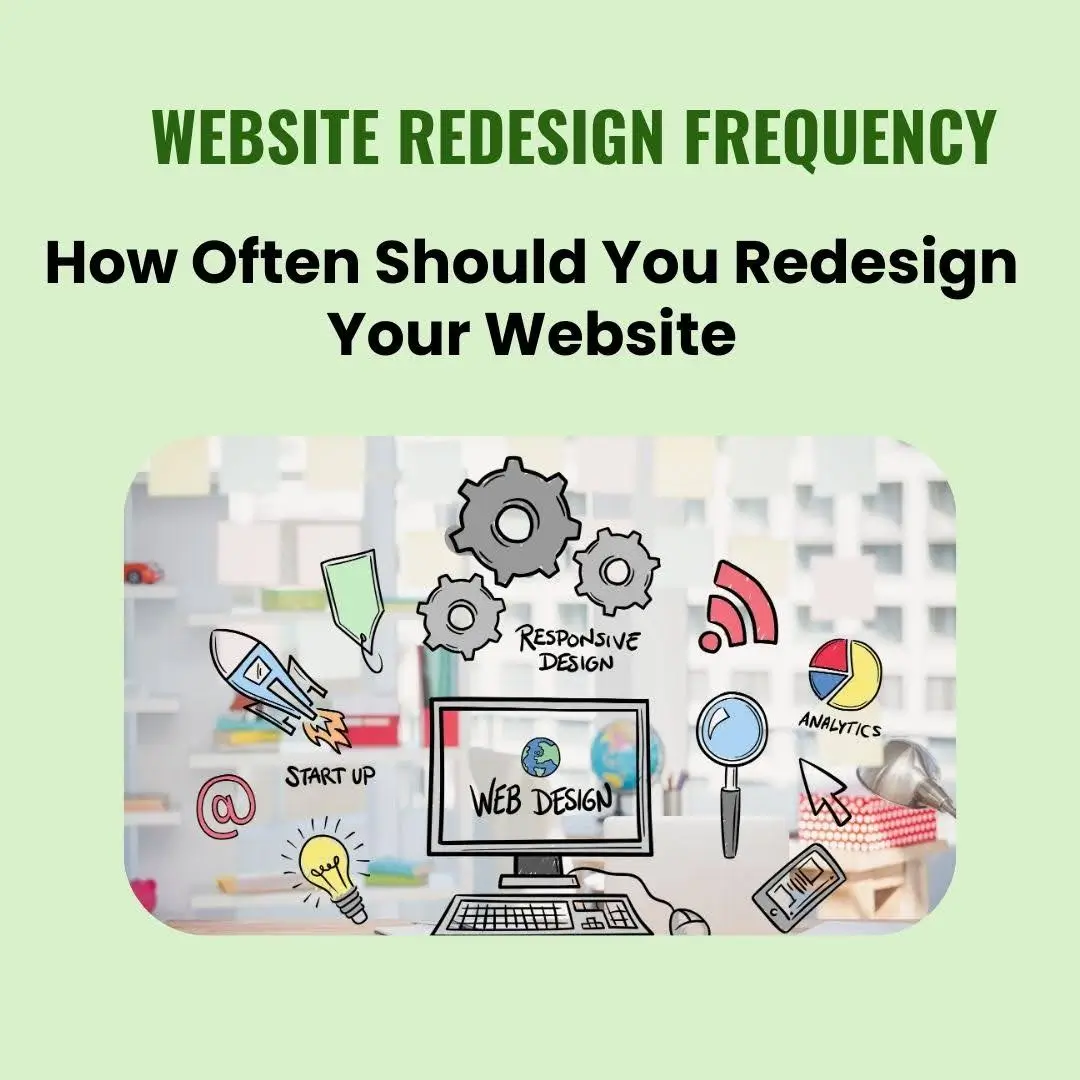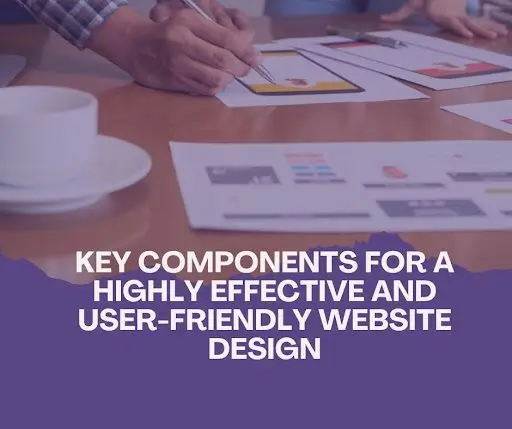WordPress maintenance tips can significantly enhance your experience with one of the most popular content management systems for building websites. With its user-friendly interface and a wide range of customizable themes and plugins, WordPress makes it easy for businesses and individuals to create a professional online presence. However, regular maintenance is essential to ensure that your WordPress site performs at its best.
What is WordPress Maintenance?
WordPress maintenance involves a series of tasks to keep your website running smoothly, securely, and efficiently. Ensuring the smooth functioning of your WordPress site entails implementing WordPress maintenance tips like updating the WordPress core, themes, and plugins, optimizing website performance, ensuring website security, backing up your website regularly, and cleaning up unused plugins and themes.
Tasks Included in WordPress Maintenance
WordPress maintenance tasks include:
- Updating the WordPress core, themes, and plugins
- Backing up your website regularly
- Optimizing website performance
- Securing your website
- Cleaning up unused plugins and themes
- Monitoring website security
- Checking and fixing broken links
- Improving SEO performance
- Reviewing and optimizing website content
- Enhancing user experience
Why Proper WordPress Maintenance is Important
Proper WordPress maintenance is crucial for keeping your website running smoothly and efficiently. Neglecting maintenance tasks can lead to a sluggish site, security vulnerabilities, and poor user experience. By implementing effective WordPress maintenance tips, you can ensure that your site remains fast, secure, and reliable for your visitors. Proper WordPress maintenance is crucial for the following reasons:
- Website Security: Regular maintenance helps protect your website from threats like malware, hacking attempts, and data breaches.
- Performance Optimization: By keeping your WordPress site updated and optimized, you can ensure fast loading times and smooth functionality, providing a better user experience.
- SEO Benefits: Maintaining your website can improve its search engine rankings, making it more visible to potential visitors.
- User Experience: A well-maintained website provides a seamless and enjoyable experience for users, encouraging them to stay longer and engage with your content.
- Backup and Recovery: Regular backups ensure you can restore your website quickly in case of data loss or technical issues.
Website Cleanup and Maintenance Tips
Looking to boost your website’s speed and performance? You’re in the right place! In this blog, we’ll explore straightforward tips to clean up and maintain your WordPress site for optimal performance. Whether you’re a seasoned website owner or just starting, these straightforward suggestions will aid you in improving your site’s speed and efficiency, ensuring a smoother experience for your visitors with helpful WordPress maintenance tips. To keep your WordPress site in top shape, consider the following maintenance tips:
- Update WordPress Core, Themes, and Plugins: Keeping your WordPress core software, themes, and plugins updated is crucial for maintaining site security and performance. Regular updates ensure you have access to the latest features, bug fixes, and security patches provided by WordPress and plugin/theme developers.
- Backup Your Website Regularly: Setting up automatic backups of your website is essential to protect your data in case of unexpected issues such as hacking, server crashes, or accidental data loss. By scheduling regular backups, you can quickly restore your site to its previous state and minimize emergency downtime.
- Optimize Website Performance: Utilizing caching plugins like WP Rocket or W3 Total Cache, optimizing images with tools like Imagify or Smush, and minifying CSS and JavaScript files can significantly improve your website’s speed and performance. These optimizations help reduce loading times, enhance user experience, and positively impact SEO rankings.
- Secure Your Website: Enhancing website security is crucial to safeguard your site from cyber threats and unauthorized access. Installing security plugins such as Wordfence or Sucuri, using strong passwords, and enabling two-factor authentication are effective measures to protect your website from potential security breaches.
- Clean Up Unused Plugins and Themes: Removing unused plugins and themes from your WordPress installation helps reduce the risk of security vulnerabilities and improves overall site performance. Keeping only necessary plugins and themes minimizes clutter and ensures a more streamlined and secure website.
- Monitor Website Security: Regularly scanning your website for malware, vulnerabilities, and suspicious activities using security plugins like Solid Security or Sucuri can help promptly detect and address security issues. Ensuring the security of your website, including regular WordPress maintenance tips, is crucial for safeguarding your online presence and preserving user data integrity.
- Check and Fix Broken Links: Use tools to identify and fix broken links on your website to improve user experience and SEO performance. Tools like Broken Link Checker or Screaming Frog can help you identify broken links and take necessary actions to rectify them.
- Improve SEO Performance: Install SEO plugins to optimize your website for search engines, including meta tags, sitemaps, and structured data. Improving SEO performance can enhance your site’s visibility and organic traffic.
- Review and Optimize Website Content: Regularly review and update your website content to keep it fresh, relevant, and engaging for visitors. By optimizing content based on user feedback and industry trends, you can enhance user engagement and drive conversions on your site.
- Enhance User Experience: Implement user-friendly navigation, clear calls to action, and mobile responsiveness to provide a positive user experience. Prioritizing user experience can lead to increased engagement, lower bounce rates, and improved overall satisfaction with your website.
Tools and Tricks to Maintain a WordPress Website
Looking to boost your website’s speed and performance? Dive into our guide on the best methods to maintain your WordPress site. From simple tools to expert tricks, we’ve got you covered. Learn how to optimize your site for speed and keep it running smoothly with these top WordPress maintenance tips. To streamline the maintenance process for your WordPress website, consider using the following tools and tricks:
- Backup Plugins: Use reliable backup plugins such as UpdraftPlus or BackupBuddy to automate the backup process and store backups offsite. Regular backups are essential to protect against data loss due to technical issues, cyber attacks, or human errors, providing peace of mind for website owners.
- Security Tools: Install security plugins like Wordfence or Sucuri to monitor and protect your website from security threats. By implementing security tools, you can strengthen your website’s defenses and maintain a secure online presence for your visitors.
- Performance Optimization Plugins: Utilize caching plugins like W3 Total Cache or WP Super Cache to improve website speed and performance. Optimizing performance enhances user experience and contributes to better search engine rankings and increased visitor engagement.
- SEO Plugins: Install SEO plugins such as Yoast SEO or All in One SEO Pack to optimize your website for search engines. These plugins offer functionalities such as meta tags optimization, XML sitemap generation, and content analysis to enhance your site’s SEO performance.
- Maintenance Mode Plugins: Use maintenance mode plugins like SeedProd or Coming Soon Page & Maintenance Mode by SeedProd to display a temporary maintenance page during updates or changes. This helps you inform visitors about the ongoing maintenance and ensures a seamless user experience during the update process.
- Image Optimization Tools: Use image optimization tools like Smush or EWWW Image Optimizer to compress images without compromising quality. Optimized images are crucial for maintaining an efficient WordPress website. Implementing WordPress maintenance tips like optimizing images can lead to quicker page loading, enhancing user experience and even boosting search engine rankings.
- Broken Link Checkers: Utilize tools like Broken Link Checker to identify and fix broken links on your website. Ensuring all links on your site are functional enhances user experience, improves SEO, and helps maintain a healthy website structure.
- Database Cleanup Plugins: Use database cleanup plugins like WP-Optimize or Advanced Database Cleaner to remove unnecessary data from your database and improve website performance. Regular database cleanup helps reduce bloat, enhance site performance, and ensure efficient data management.
- User Activity Tracking Plugins: Install user activity tracking plugins like MonsterInsights or Google Analytics for WordPress by MonsterInsights to monitor visitor behavior and engagement. Analyzing user activity data can help you make informed decisions to enhance user experience and achieve your website goals.
- Content Management Tools: Consider using tools like Editorial Calendar or CoSchedule to plan, organize, and schedule your content effectively. These tools streamline content creation workflows, ensure consistent publishing schedules, and help maintain a well-organized content strategy for your website.
Best Practices for WordPress Maintenance
Keeping your WordPress site running smoothly requires regular maintenance to ensure optimal performance. In this blog, we’ll explore some simple yet effective strategies to enhance the speed and performance of your website. Consider leveraging services offered by reputable web development companies like Web Deve London, known for their expertise in WordPress optimization. Their professional guidance can help you implement these strategies effectively, maximizing the efficiency of your website without the hassle of navigating the intricacies of maintenance alone. By adhering to these best practices, you can optimize your WordPress maintenance tips to streamline your site’s operation, ensuring visitors enjoy a faster and more enjoyable browsing experience. Follow these best practices to ensure effective WordPress maintenance:
Regular Backups
Schedule automatic backups of your website regularly to prevent data loss. Utilize backup plugins such as UpdraftPlus, BackupBuddy, or VaultPress to automate the backup process and store backups securely on external servers or cloud storage services like Dropbox or Google Drive.
- Use a reliable backup plugin to automatically and regularly back up your website.
- Store backups in a safe place like cloud storage or an external hard drive.
- Test your backups to make sure they’re working properly.
- Set up a backup schedule, like daily or weekly, depending on how often your site changes.
- Keep multiple backups to return to different points in time if needed.
Update WordPress Core, Themes, and Plugins
Ensure you maintain your WordPress site by staying on top of software updates, including the latest WordPress maintenance tips. Use tools like ManageWP, InfiniteWP, or WP-CLI to manage updates efficiently across multiple websites and ensure compatibility with the latest WordPress version.
- Check for updates regularly in your WordPress dashboard.
- Update one thing at a time to avoid issues.
- Before updating, ensure your theme and plugins are compatible with the latest WordPress version.
- Backup your site before updating to be safe.
- Update your plugins and themes from reputable sources to avoid security risks.
Monitor Website Security
Regularly scan your website for security vulnerabilities and take proactive measures to protect it from threats. Security plugins like Wordfence, Sucuri Security, or Solid Security can help monitor and secure your website against malware, hacking attempts, and other security risks.
- Install a security plugin to monitor your site for suspicious activity.
- Set up alerts for any unauthorized login attempts or changes to your files.
- Use strong passwords and consider using two-factor authentication for added security.
- Regularly scan your site for malware or vulnerabilities.
- Keep an eye on security news and updates to stay informed about potential threats.
Optimize Website Performance
Continuously optimize your website for speed, responsiveness, and overall performance. Tools like GTmetrix, Pingdom, or Google PageSpeed Insights can help identify performance bottlenecks, optimize images, minify CSS/JS files, and leverage browser caching to improve website loading speed.
- Use a caching plugin to speed up your site’s load times.
- Optimize images by compressing them without losing quality.
- Minimize HTTP requests by combining CSS and JavaScript files.
- Enable Gzip compression to reduce file sizes.
- Choose a reliable web hosting provider that offers fast server speeds.
Clean Up Unused Plugins and Themes
Ensure that you consistently assess and eliminate any surplus plugins or themes from your website, adhering to good WordPress maintenance tips. This practice ensures optimal performance and security while enhancing user experience. Unused plugins and themes can pose security risks and impact website performance. Utilize tools like Plugin Organizer or WP-Optimize to efficiently deactivate or delete unused plugins and themes.
- Regularly review your installed plugins and themes to see if any are longer needed.
- Deactivate and delete unused plugins and themes to reduce clutter.
- Check for any inactive plugins that may still be using resources.
- Consider consolidating functionality by using fewer plugins that offer multiple features.
- Keep your theme and plugin files up to date, even if they’re not active, to minimize security risks.
Test Website Functionality
Before implementing major changes or updates, it’s crucial to thoroughly test your website’s functionality to ensure everything works as intended, including WordPress maintenance tips. Use testing tools like BrowserStack, CrossBrowserTesting, or LambdaTest to check your website’s compatibility across different browsers, devices, and screen sizes.
- Regularly check your website’s buttons, links, and forms to ensure they work.
- Try loading your site on devices like phones, tablets, and computers to see if it looks good and works well on each.
- Look out for error messages or weird stuff on your site, and fix them ASAP.
- Ask a friend or family member to visit your site and give you feedback on its easy use.
- Use tools like Google PageSpeed Insights to see if your site is loading fast and fix any issues.
Implement SEO Best Practices
Optimize your website for search engines by following SEO best practices such as keyword research, meta tags optimization, and mobile responsiveness. SEO plugins like Yoast SEO or Rank Math can help optimize on-page SEO elements and improve your website’s visibility in search engine results.
- Use relevant keywords in your blog posts and page titles to help people find your site on search engines.
- Write meta descriptions for your posts and pages to give people a sneak peek of what they’ll find on your site.
- Ensure your images have descriptive filenames and alt tags so search engines can understand what they’re about.
- Keep your site organized with categories and tags to make it easier for visitors to find what they want.
- Regularly check your site’s performance in search engine rankings and adjust as needed.
Review and Update Content
Keep your website content fresh and relevant by regularly reviewing and updating it based on audience feedback and industry trends. Content management systems like GatherContent or Contentful can streamline content creation and update for better engagement.
- Review your old blog posts and update them with new information or better images.
- Make sure all the information on your site is accurate and up-to-date.
- Add new blog posts regularly to keep your site fresh and interesting.
- Remove any outdated or irrelevant content from your site to keep things tidy.
- Consider adding multimedia content like videos or infographics to make your site more engaging.
Check for Broken Links
Periodically check for broken links on your website and fix them promptly to maintain a positive user experience. Tools like Broken Link Checker or Screaming Frog SEO Spider can help identify broken links and ensure a seamless browsing experience for visitors.
- Use a tool like Broken Link Checker to scan your site for broken links and fix them.
- Check all the links in your navigation menu and footer to ensure they work.
- Test any links in your blog posts to ensure they lead to the right place.
- Look for any 404 error pages on your site and fix them quickly.
- Regularly check your site’s analytics to see if a sudden drop in traffic could indicate broken links.
Backup Website Before Major Changes
Before making any significant website modifications or updates, first produce a backup. This precautionary step helps to prevent potential data loss or technical glitches. Remember, it’s always wise to follow WordPress maintenance tips, such as creating a website backup, to safeguard your online presence effectively. Backup plugins like UpdraftPlus or BackupBuddy can help create manual or scheduled backups before performing any major modifications to your website.
- Use a plugin like UpdraftPlus to back up your site regularly and automatically.
- Before making any big changes to your site, like updating the theme or adding new plugins, make sure to create a backup.
- Store your backups in a safe place, like a cloud storage service or an external hard drive.
- Test your backups regularly to make sure they’re working properly and you can restore your site if needed.
- Consider setting up automatic backups so you don’t have to remember to do it manually.
Frequency of WordPress Maintenance
The frequency of WordPress maintenance tasks may vary depending on the size and complexity of your website. However, as a general guideline, consider the following:
Daily
- Monitor website security
- Check for broken links
- Review user activity
Weekly
- Backup your website
- Update WordPress core, themes, and plugins
- Clean up unused plugins and themes
Monthly
- Optimize website performance
- Review and update content
- Implement SEO best practices
Following these maintenance tips and best practices ensures that your WordPress site remains secure, high-performing, and user-friendly. Routine upkeep, including WordPress maintenance tips, not only bolsters the general functionality of your website but also plays a crucial role in boosting search engine rankings and enhancing user experience. With the right tools and a proactive approach to maintenance, you can keep your WordPress site running smoothly for years to come.