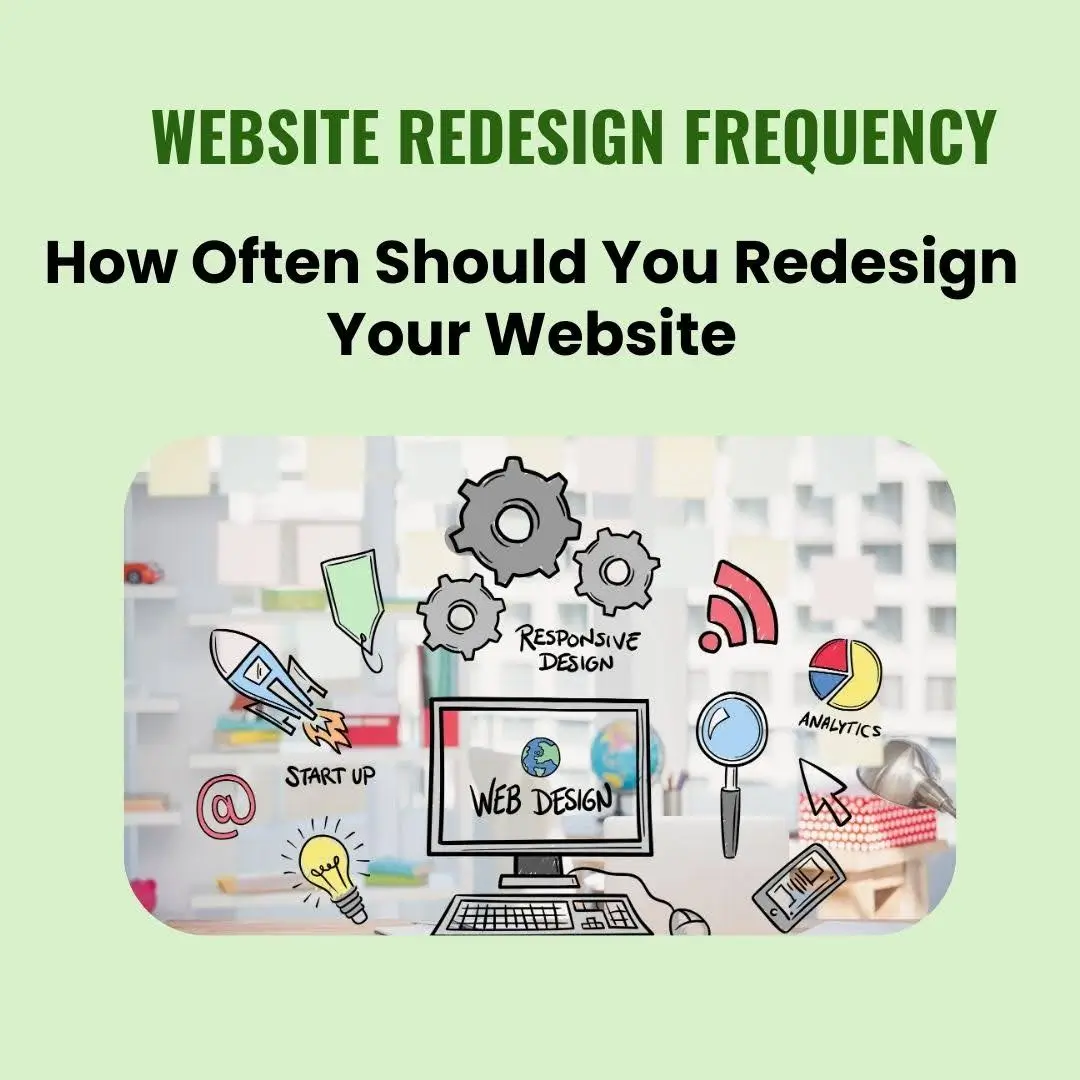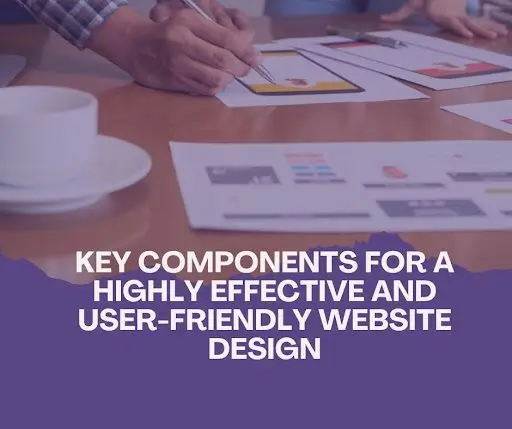In the dynamic world of web development, the demand for seamless user experiences across a wide range of devices has never been greater. As the screen size increases and the variety of devices multiplies, the challenge lies in ensuring that websites not only maintain their appeal but also adapt gracefully to different screen dimensions. Enter Flutter for web development—a revolutionary approach that redefines responsive website design. However, In this article, we’ll explore how Flutter introduces a fresh perspective on building captivating and responsive websites that cater to the diverse digital landscape.
Understanding Flutter for Web
Before we delve into the mechanics of crafting responsive websites using Flutter, it’s essential to grasp the essence of this versatile framework. Originally designed by Google to create native mobile applications, Flutter has evolved to embrace web development. Additionally, Its single codebase approach now extends to building applications for multiple platforms, which includes Flutter’s expansion into web development. This evolution signals a paradigm shift in how we approach designing for a wide range of devices and screen resolutions.
Key Features of Flutter for Web
Flutter for Web boasts an array of features that position it as an exceptional choice for responsive website development. At the core of Flutter’s appeal are its widgets—dynamic UI components that enable developers to build interactive experiences that feel native to various devices. The introduction of Hot Reload accelerates the development process, providing an instant preview of changes and speeding up the responsive design testing tool. Moreover, Flutter’s innate performance optimization ensures seamless and interactive experiences across devices, from desktop computers with larger screens to mobile devices with limited screen real estate.
If you’re looking to explore the world of Flutter app development further, consider delving into this comprehensive Guide to Flutter App Development. This resource will provide you with valuable insights and practical tips for harnessing the full potential of Flutter to create responsive and engaging applications.
Responsive Design with Flutter
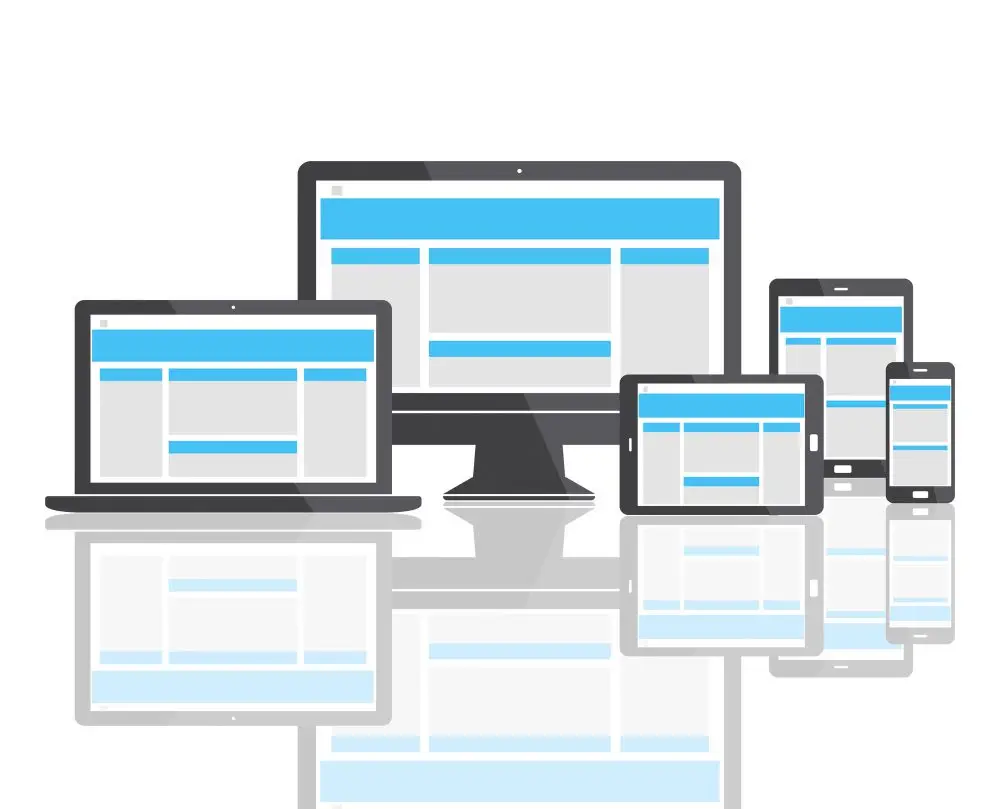
The heart of the responsive design lies in its adaptability. Flutter excels in this area by offering developers a toolkit of responsive widgets and layout techniques. Guided by a mobile-first approach, Flutter’s responsive design approach encourages developers to prioritize the mobile experience before extending it to desktop devices. Moreover, flexibility is achieved through techniques such as fluid grids, flexible layouts, and responsive images. By adopting this mobile-friendly design strategy, websites can seamlessly transition from a three-column layout on larger screens to a single-column layout on mobile devices, catering to a wide range of device sizes.
Building a Responsive Website with Flutter
Let’s embark on a practical journey of building a responsive website using Flutter. Imagine creating a search bar—a common practice in web design. With Flutter, you can design a search bar that remains functional and visually appealing across devices. As users switch from desktop to mobile, Flutter’s adaptive design ensures the search bar’s usability remains intact. This ability to provide an interactive experience regardless of the screen size illustrates how Flutter simplifies the complexities of responsive website design.
Integrating Flutter Web with Backend Services
Responsive website design extends beyond the user interface—it encompasses the seamless integration of backend services. Flutter’s integration with backend services is seamless, enabling the retrieval of data from APIs and databases. Whether users are accessing your website from a desktop computer or a mobile device, Flutter’s capacity for handling asynchronous operations ensures that the user experience remains uninterrupted. This harmonious synergy between the front and backend elements is pivotal to the creation of a responsive web application that caters to the diverse preferences of modern users.
Performance and Optimization
Performance is a cornerstone of successful responsive websites, and Flutter addresses this concern through performance optimization techniques. Code splitting and lazy loading enable faster load times, ensuring that users are greeted with a seamless experience. By minimizing unnecessary network requests and optimizing image size, Flutter contributes to a responsive layout that adapts gracefully to various screen sizes and resolutions. In an era where user attention spans are fleeting, Flutter’s performance-centric approach ensures that responsive websites load swiftly and captivate users immediately.
Testing and Debugging

Effective testing and debugging are fundamental to responsive website design. Flutter’s debugging tools empower developers to identify and rectify issues efficiently, guaranteeing that the responsive design remains intact across a wide range of devices. Ensuring cross-browser compatibility is equally crucial, and Flutter’s comprehensive testing suite streamlines this process. By addressing potential challenges in responsive web development, Flutter enables developers to create websites that function flawlessly on desktops, laptops, tablets, and mobile phones.
Real-World Examples
To comprehend the practical impact of Flutter’s responsive web development capabilities, consider real-world examples. From creating fluid layouts to accommodating various screen resolutions, Flutter empowers developers to design websites that cater to the preferences of modern users. Industries such as e-commerce, news, and entertainment have embraced Flutter’s responsive website design to create engaging experiences for both desktop and mobile users.
Future of Flutter for Web
The journey of Flutter for the web is just beginning, and its potential is expansive. As the web landscape continues to evolve, Flutter’s ability to provide consistent experiences across platforms positions it as a formidable contender in shaping the future of web development. The ability to seamlessly transition between desktop and mobile versions of a website positions Flutter as a key player in responsive website design.
In this exciting landscape, having the guidance of experienced professionals becomes crucial. Expertise in Flutter empowers you to create web applications that seamlessly adapt to the ever-changing demands of modern digital environments. Harnessing the versatility of Flutter requires insight and skill, a team of experts can guide you in unlocking its full potential.
Conclusion
Flutter is a transformative force in the realm of responsive websites. Its dynamic widgets, adaptive layouts, and cross-platform capabilities make it possible to create websites that gracefully accommodate diverse screen sizes and devices. As user expectations continue to evolve, Flutter is a valuable tool for developers who want to create responsive, captivating, and user-friendly websites.
Flutter’s dynamic widgets are highly customizable and can be used to create a wide variety of UI elements. Its adaptive layouts automatically adjust to the size of the screen, ensuring that your website looks great on any device. And because Flutter is a cross-platform framework, you can use the same code to create websites for both mobile and web.