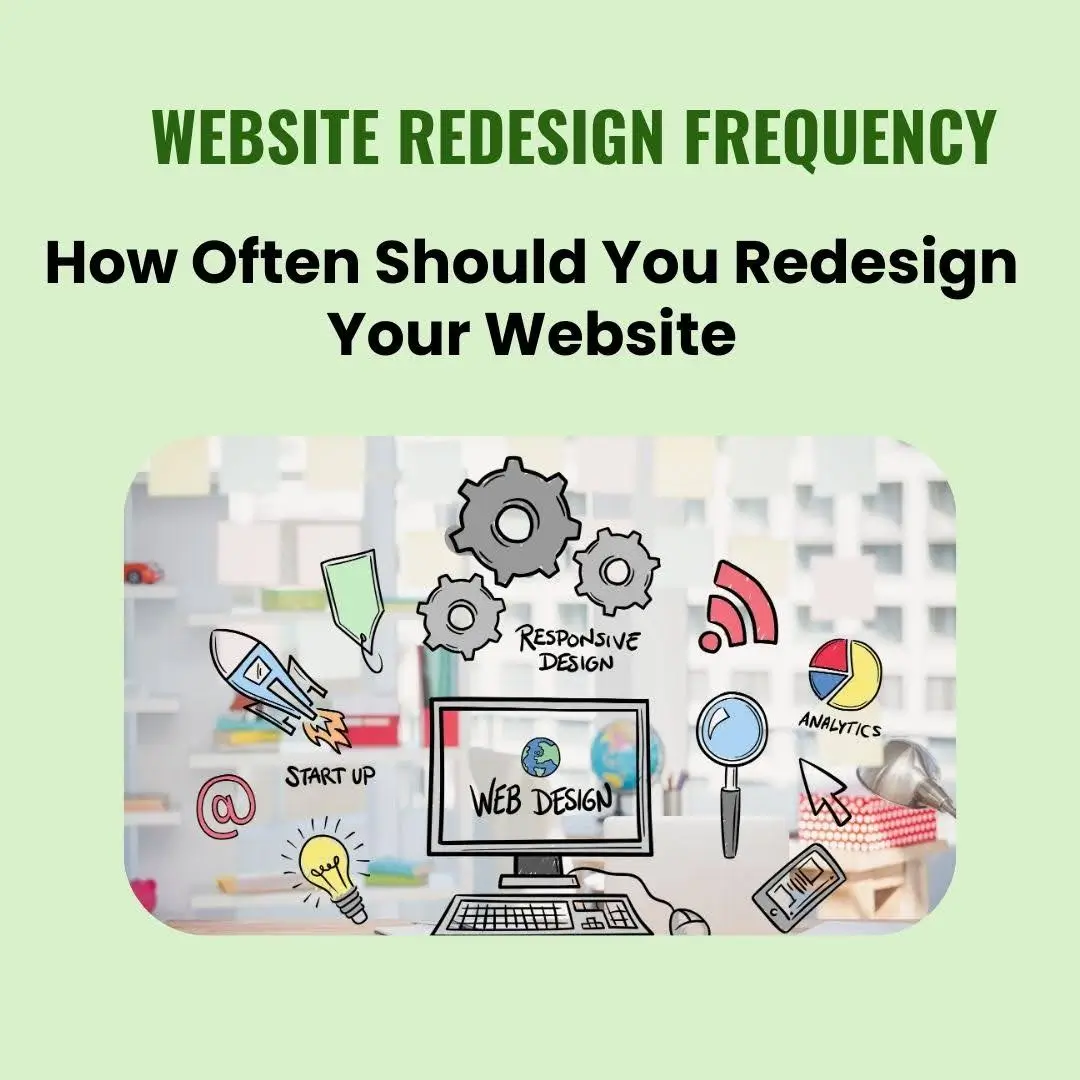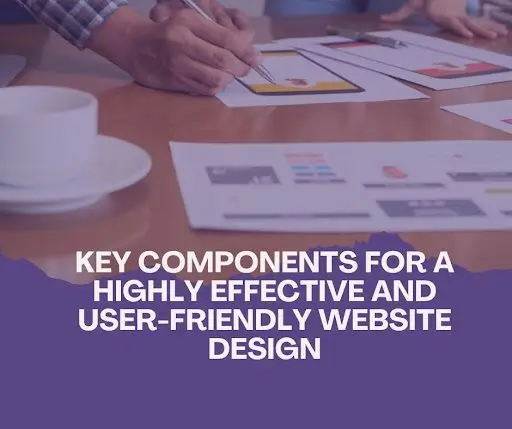Forbes has recognized WordPress, a website builder, as the top platform for maintaining a blog. Its popularity is due to the ease with which it can be installed and adjusted to serve a wide range of purposes by use of a vast selection of design (theme) and functionality (plugin) options. According to statistics, WordPress holds a 31% share of the market. It is used by businesses of all sizes to create and manage their websites.
WordPress—What it is.
![]()
Websites, blogs, and online stores can all benefit from using WordPress because it is a content management system. Because it is built on freely available code, it can be customized to meet specific requirements. Originally created in 2003 as a tool for managing blogs, WordPress is now one of the most popular CMS systems in the world. This is mostly due to the vast library of available themes and plugins.
Depending on its configuration, WordPress can be placed in a number of distinct categories. Using WordPress’s ready-made installation, we can create static pages, generate content, and arrange it all in useful lists for a basic blog. WordPress stands out from other content management systems because it uses a unique data structure to handle posts. In this setup, the usual two fields (title and body) are supplemented by more detailed ones, such as those for a product’s tag, size, and so on.
It is possible to call WordPress a framework when development is confined to the WordPress system (like when developing a theme).
Acquired Knowledge
Using WordPress does not require advanced programming skills. Prefabricated designs and extras allow you to quickly and easily fulfill many customer demands. If custom development is desired, however, knowledge of PHP and page layouts based on templates is a prerequisite. The WordPress documentation is a gold mine of information for anyone looking to get up and running with WordPress.
Basic Characteristics

- Even novices can find something to their liking in the wide variety of settings available after a brief setup process.
- Blogs can be created on wordpress.com for free thanks to the company Automatic, whose name is synonymous with WordPress.
- Desktop applications and supplemental software for spam filtering, site amalgamation, and content management simplicity are also included.
- Intermedio is supported by a wide variety of hosting companies.
- Free options typically need user involvement in setup and maintenance, while paid options typically have the service provider handle things like routine server maintenance and performance tuning.
- Downloading the OS-specific installers (for Linux or Windows) allows WordPress to be installed on a local, intranet, or publicly accessible server.
- Both PHP and MySQL (or MariaDB) must be properly set up and running on the server.
- Because of its adaptable user interface and wide selection of visual adjustments (themes) and add-on services (plugins), some of which are free and others of which cost only a few dollars, it may be used for a wide range of purposes.
How can I install WordPress for my website?
- For a system under your control, whether it’s physically located in your office or in the cloud The first step in getting the program working is installing the XAMPP environment, which is dependent on the operating system.
- This provides us with an already-configured web server that works well with PHP and MYSQL on Windows or LAMP on GNU/Linux. PHP can also be used with the NGINX web server.
- Create a database and grant the user full access with a personalized password.
- The downloaded package was saved locally after being acquired from wordpress.org. The htdocs directory would come after the XAMPP installation directory.
- We launch our web browser and navigate to the destination specified by the installation wizard for our app.
- After this, we can start using WordPress. Using a straightforward interface, WordPress can be deployed in a matter of minutes on most domain hosting services.
- A self-hosted site is immediately available after signing up for a WordPress.com account.
To get the most out of WordPress and keep your site secure, you should always use the most recent stable and secure versions. Unfortunately, it also attracts cybercriminals due to its widespread use.
Installing an anti-malware plugin (like Wordfence Security – Firewall & Malware Scan) and an off-site backup plugin are also necessary. You should think about using web development best practices to further strengthen the security and speed of your WordPress website.
Additional Functionality

You may extend WordPress’s core functionality in a variety of ways. WordPress is flexible enough to meet the needs of every project, no matter how detailed the specifications or how much dynamic functionality is needed to wow potential clients.
Development Team
In-house developers can use their expertise to make modifications to existing plugins and themes to meet specific needs. With this method, you can give your website a distinct appearance.
Development Process
Several development tools and environments exist to facilitate the WordPress development process. Custom development in the language of your choice is possible, and you can rely on the expertise of your team to produce excellent results.
Custom Plugins and Themes
You may improve the performance and aesthetics of your website by developing your own plugins and themes. This might make your site stand out from the competition and give your visitors a more personalized experience.
WordPress is more than a CMS; it’s a flexible tool you can tailor to your requirements. You can unleash WordPress’s full functionality for your website with the correct strategy and a competent development team.
API for Transferring Representations of States
WordPress is configured in a way that lets us send our page’s data to third-party programs. By sending requests to the API’s endpoints in JSON format, you can exchange data with remote WordPress installations.
In comparison to other software solutions for website or blog content management, WordPress is both flexible and reliable. The vast majority of developers throughout the world are happy to help, share their experiences, and dispel any doubts.
Conclusion
In conclusion, WordPress is more than a CMS; it’s a thriving community where individuals may realize their full online potential. You can unlock WordPress’s full potential for your web projects with the appropriate strategy, a competent development team, and a dedication to perfection. As you discover the world of WordPress development, you’ll find a wide community of developers ready to assist, share insights, and guide you through any issues you may experience. Use WordPress to its full potential and see your imagination take flight online.