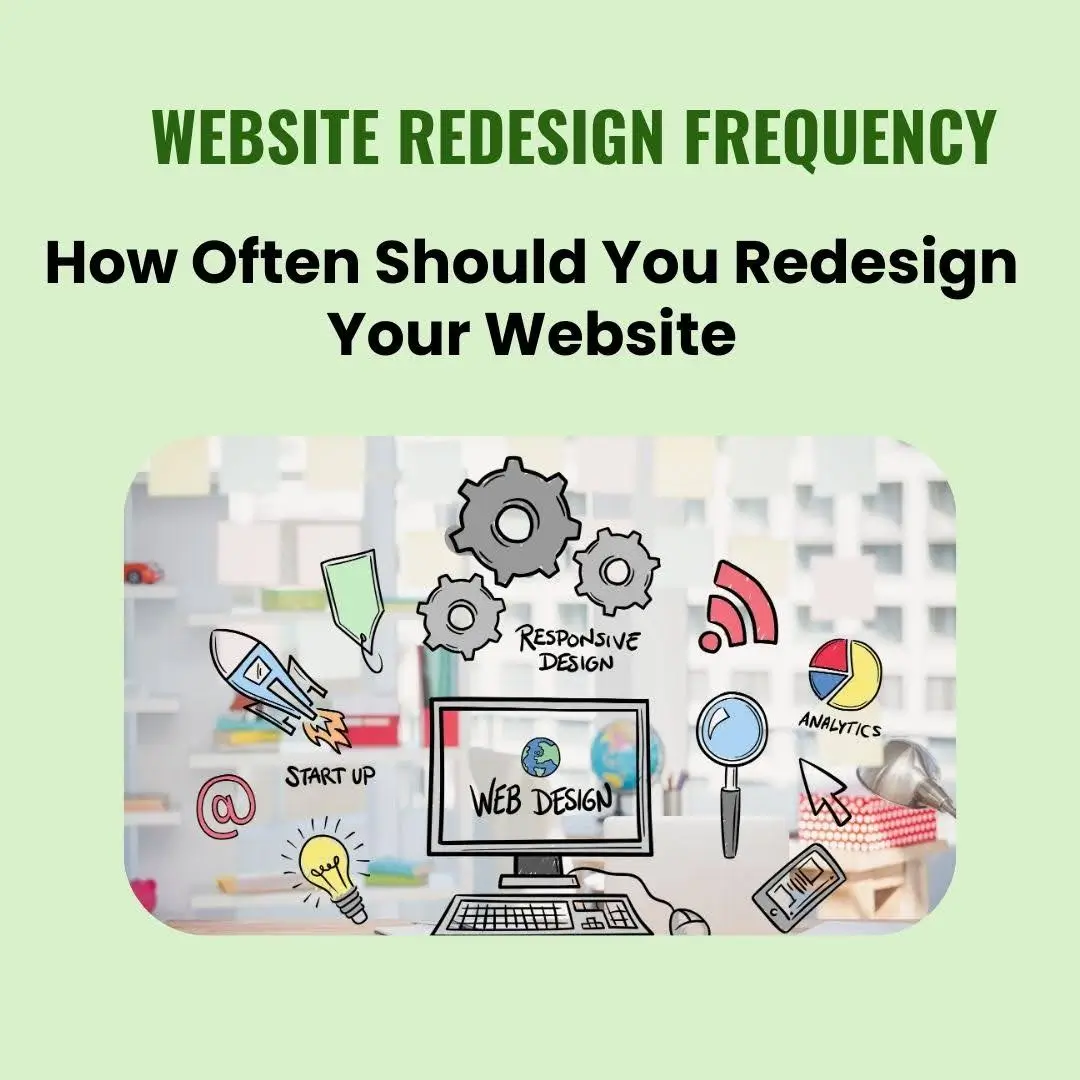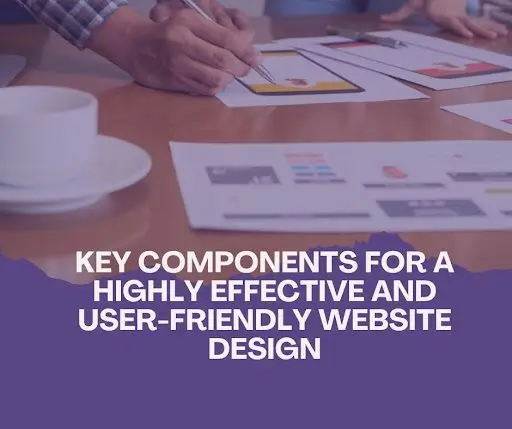Introduction
In the digital age, an effective online presence has become a necessity for businesses, bloggers, educators, and individuals alike. A Content Management System (CMS) plays a pivotal role in building and maintaining a website. It empowers users to manage and publish content without needing in-depth technical knowledge. The choice of CMS can significantly impact the success of your website. This comparative guide aims to provide insights into the factors you should consider when choosing a CMS and offers a comprehensive overview of popular and niche CMS platforms.
Factors to Consider When Choosing a CMS

Customization and flexibility are key factors when evaluating a CMS. This is especially important for businesses seeking tailored solutions for their Web Design and Development.
A. Ease of Use
The ease of use of a CMS is paramount, especially for individuals and businesses without a strong technical background. A user-friendly interface with intuitive navigation can streamline content creation, editing, and publishing processes. Look for a CMS that offers a straightforward dashboard and a simple content editor that allows you to format text, add images, embed media, and create links without requiring HTML or coding knowledge. Additionally, features like drag-and-drop functionality for arranging elements can significantly enhance the user experience.
B. Customization and Flexibility
Every website has its unique identity and requirements. A CMS should empower you to customize the design and functionality to match your brand and objectives. The availability of a wide range of themes, templates, and plugins can make customization easier. Look for a CMS that provides not only pre-designed templates but also the flexibility to modify them according to your preferences. Furthermore, a robust CMS should allow you to extend its capabilities through plugins and integrations, enabling you to add features like e-commerce, social media integration, and more.
C. Security and Reliability
Website security is a critical concern in today’s digital landscape. A trustworthy CMS should prioritize security by regularly releasing updates and patches to address vulnerabilities. It’s important to choose a CMS that has a dedicated security team actively monitoring potential threats and addressing them promptly. Additionally, a good CMS should offer features like user authentication, role-based access control, and encryption to safeguard sensitive data and protect your website from malicious attacks.
D. Scalability and Performance
As your website grows, its demands on the CMS will evolve. A scalable CMS is essential to accommodate increased traffic, content, and functionality without compromising performance. Look for a CMS that can handle higher volumes of visitors and content without significant slowdowns. It’s also beneficial if the CMS supports caching mechanisms, content delivery networks (CDNs), and other performance optimization techniques to ensure fast loading times even as your website expands.
E. Cost and Budget Considerations
The cost of a CMS encompasses not only its initial setup expenses but also ongoing costs for hosting, domain registration, themes, plugins, and additional services. Some CMS platforms offer free versions with limited features, while others might require subscription fees. It’s crucial to assess your budget and determine which CMS aligns with your financial constraints. Keep in mind that while free options might seem appealing, they could lack the advanced features and support you need for a professional website.
F. Community and Support
A strong user community and reliable customer support can be invaluable resources throughout your website-building journey. User communities often include forums, online groups, and tutorials where you can seek advice, share experiences, and troubleshoot issues. Additionally, a CMS with robust customer support channels, such as email, live chat, and phone support, can provide timely assistance when you encounter challenges. Prioritize CMS platforms with active communities and readily available support resources to ensure a smoother experience.
Popular CMS Platforms

A. WordPress:
- Overview and History: WordPress, initially launched as a blogging platform in 2003, has evolved into a versatile CMS powering over one-third of all websites on the internet. Its open-source nature and extensive plugin ecosystem have contributed to its popularity.
- Pros and Cons: WordPress’s strengths lie in its vast library of themes and plugins, offering unparalleled customization possibilities. However, managing security updates and optimizing performance might require additional technical expertise or the use of specialized plugins.
B. Joomla:
- Overview and History: Joomla emerged in 2005 as an open-source CMS aimed at providing a balance between ease of use and advanced features. It’s known for its flexibility and suitability for various types of websites.
- Pros and Cons: Joomla’s flexible architecture allows for complex content structures and diverse functionality. While it offers a steeper learning curve compared to some other CMS platforms, its capabilities make it a preferred choice for users who require more customization and control.
C. Drupal:
- Overview and History: Drupal, launched in 2001, is favored by developers and organizations that need a robust and scalable CMS. It’s known for powering high-traffic and content-heavy websites.
- Pros and Cons: Drupal excels in managing complex data structures, making it suitable for large and enterprise-level websites. However, its advanced features might be overkill for simpler projects, and its learning curve could be challenging for beginners.
D. Wix:
- Overview and History: Wix, founded in 2006, stands out as a user-friendly, cloud-based website builder. It offers a visual drag-and-drop interface that appeals to beginners.
- Pros and Cons: Wix’s simplicity and beginner-friendly interface make it a go-to choice for those with limited technical skills. However, its scalability might be limited compared to some other CMS platforms, which could be a consideration for growing websites.
E. Squarespace:
- Overview and History: Squarespace, established in 2004, focuses on delivering aesthetically pleasing designs and a seamless user experience. It’s known for its template-driven approach.
- Pros and Cons: Squarespace’s strength lies in its beautifully designed templates and user-friendly interface. However, its customization options might be more limited compared to platforms like WordPress or Joomla, making it more suitable for those who prioritize design aesthetics.
These additional insights into the factors to consider when choosing a CMS and the popular CMS platforms should provide you with a more comprehensive understanding of the landscape. Making an informed decision based on these factors can set the stage for a successful website-building journey.
Niche CMS Platforms

A. Shopify (E-commerce):
- Overview and History: Shopify, founded in 2006, specializes in e-commerce solutions.
- Pros and Cons: Shopify offers a comprehensive platform for online stores but might be less suitable for content-focused websites.
B. Ghost (Blogging):
- Overview and History: Ghost, established in 2013, is designed for bloggers and content creators.
- Pros and Cons: Ghost offers a distraction-free writing environment and is ideal for blogs. However, its capabilities might be limited for more complex websites.
C. Moodle (E-learning):
- Overview and History: Moodle, launched in 2002, is a leading platform for online learning.
- Pros and Cons: Moodle excels in creating educational content but might require more technical expertise to set up compared to mainstream CMS platforms.
Making the Final Decision
- Analyzing Your Specific Needs and Goals: Understand your website’s purpose, target audience, and long-term goals. This clarity will guide your CMS selection.
- Comparing Features, Costs, and Support: Create a comparison chart detailing features, pricing structures, and available support for each CMS you’re considering.
- Conducting a Trial or Demo Period: Many CMS platforms offer trial periods. Utilize these to assess how intuitive the platform is and whether it meets your needs.
- Evaluating User Experience and Feedback: Read user reviews, forums, and testimonials to gain insights into real-world experiences with each CMS.
Conclusion
Selecting the right CMS is a critical decision that influences your website’s success. The factors mentioned in this guide provide a framework for making an informed choice. Research, compare, and even experiment with different platforms to find the one that aligns with your needs and aspirations. Remember, a well-chosen CMS simplifies your online journey and enhances your website’s effectiveness.